How to Integrate Salesforce with Alice
Overview
Integrating Salesforce with Alice enables seamless synchronisation between your CRM and Alice. This integration ensures your leads, contacts, and opportunities stay updated across platforms. This guide outlines the steps to connect Salesforce with Alice, map fields, and configure the integration settings.
Step-by-Step Guide
1. Access Salesforce Integration Settings
- Log in to your Alice account and navigate to Settings → Integrations.
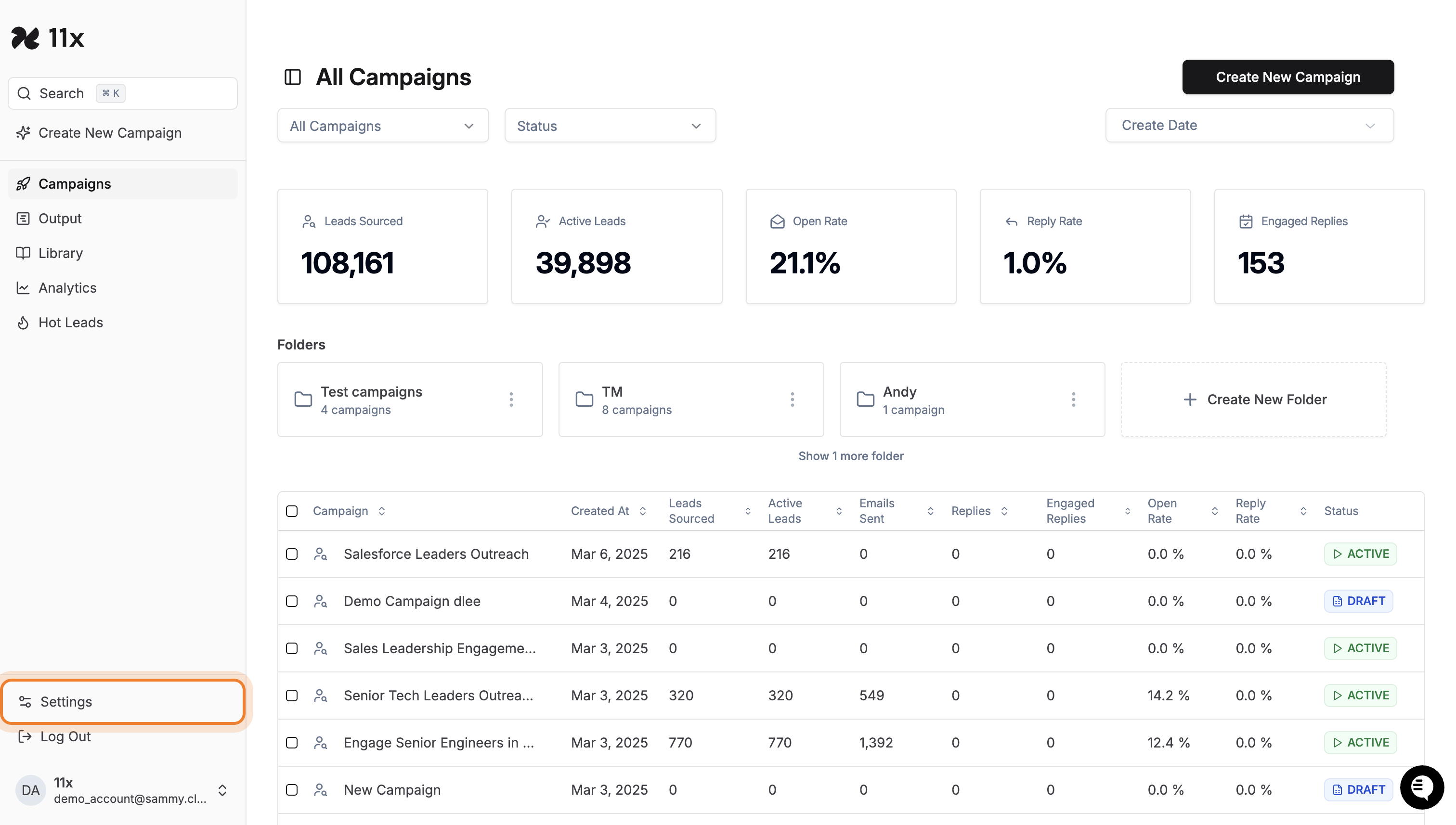
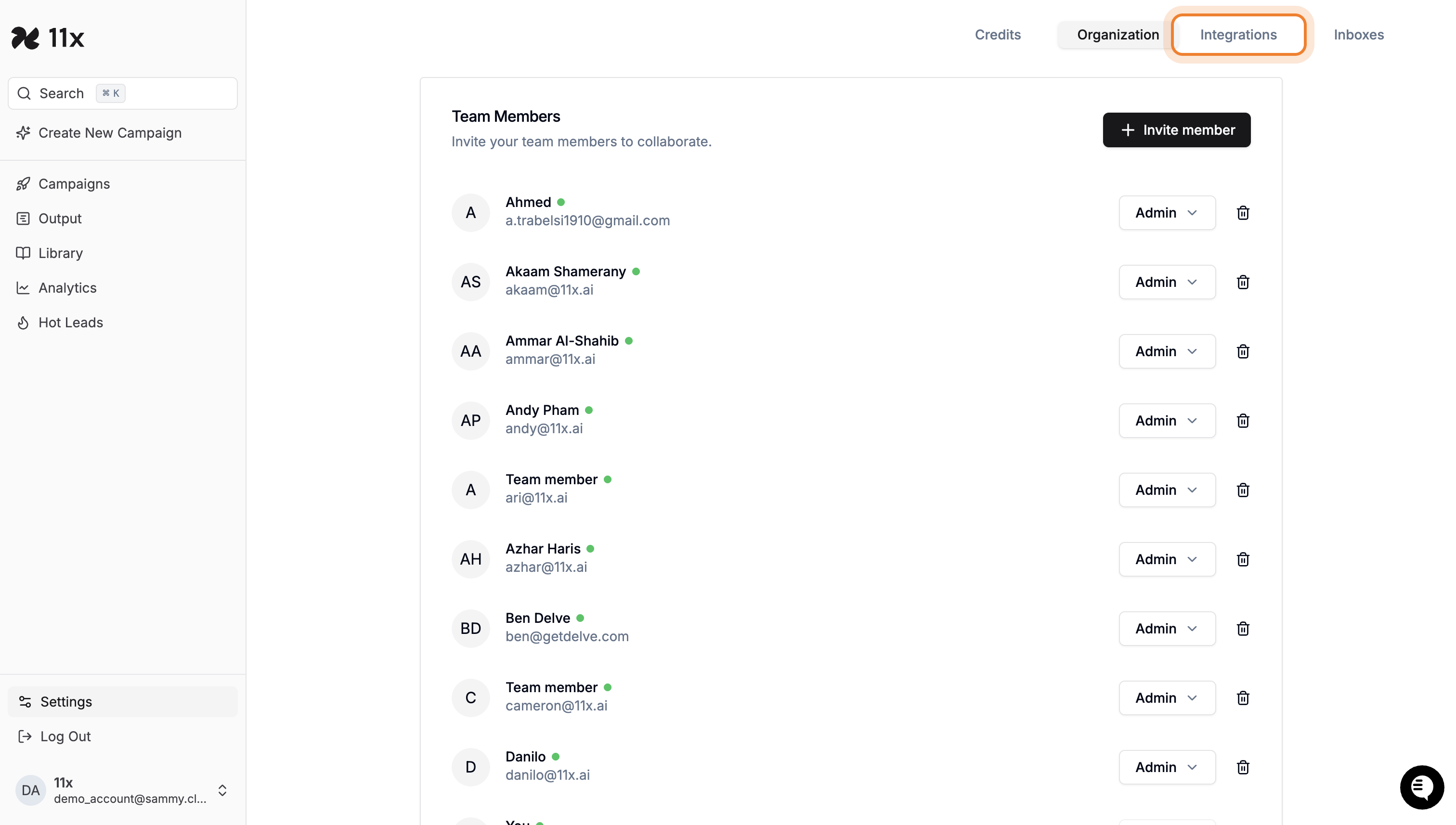
- Locate the Salesforce option. If the integration is not yet configured, click Add +. If the integration is already configured, click Configure.

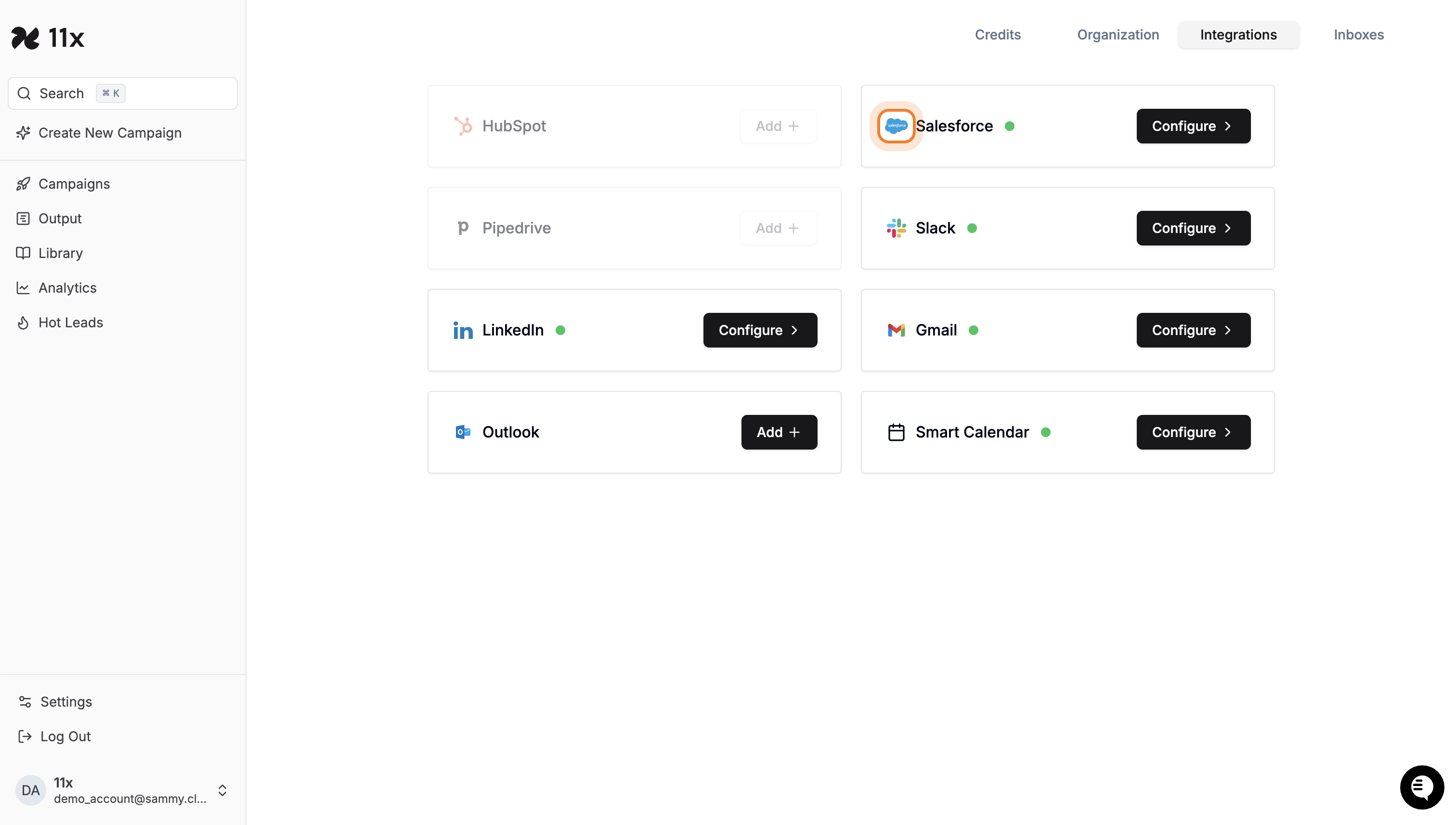
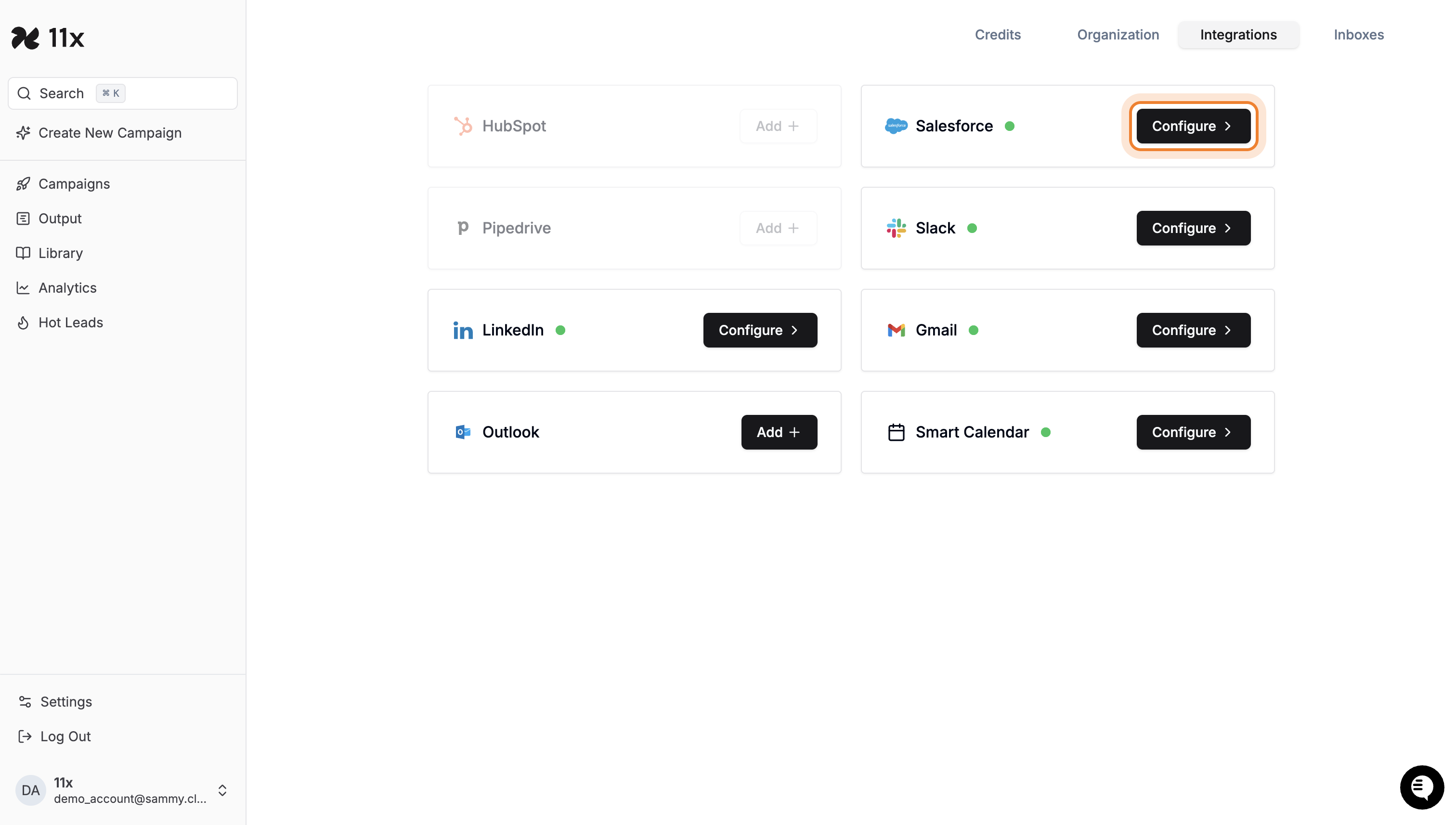
2. Enter Your Salesforce Subdomain
- When prompted, enter your Salesforce subdomain (e.g.,
11x) into the input field before.my.salesforce.com. - Click Next to proceed.

3. Authorise Alice to Access Salesforce
-
A Salesforce login page will appear.
-
Log in with your Salesforce credentials.
-
Grant Alice the necessary permissions to access and manage your Salesforce data by clicking Allow.

4. Map Salesforce Fields
-
After authorising, map the required fields between Alice and Salesforce for each object:
-
Leads*: Map fields such as company, email, first name, last name, and title.
-
Contacts: Map email, first name, last name, and title.
-
Accounts: Map account name, industry, number of employees, and website.
-
Opportunities: Map opportunity name and ID.
-
Tasks: Map task subject and subtype.
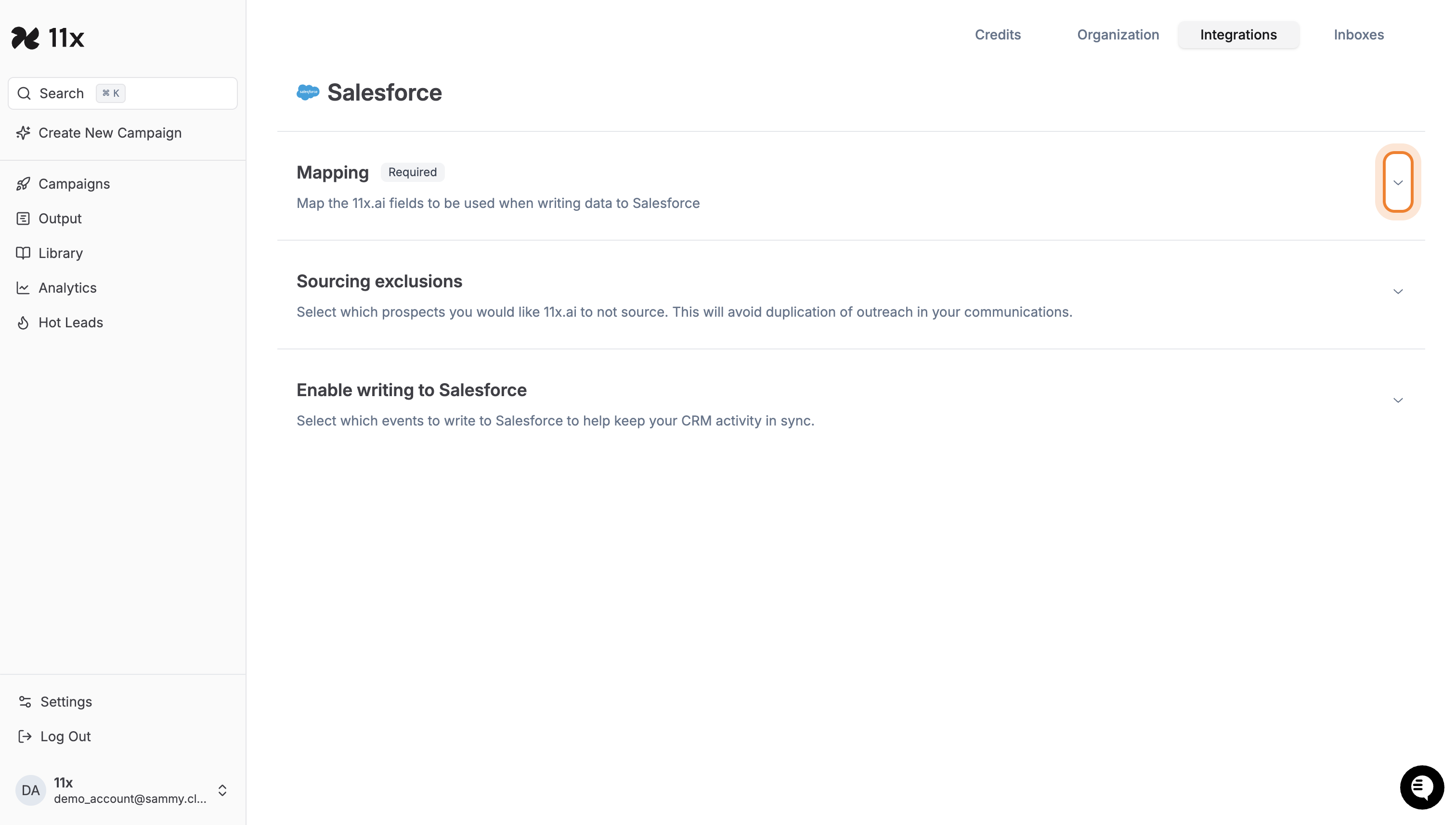

5. Enable Writing to Salesforce
-
Select the objects Alice can write to in Salesforce, such as:
-
Leads*
-
Contacts*
-
Companies (Accounts)*
-
Engagements (Tasks)*
-
Click Save Config to confirm.

6. Configure Sourcing Exclusions
-
Define exclusions to avoid duplicate outreach.
-
Toggle exclusions for Leads, Contacts, Accounts, and Opportunities if they already exist in Salesforce.

Prerequisites
Before integrating Salesforce with Alice, ensure you have the following:
- Valid Alice account* with admin or relevant configuration permissions
- Salesforce admin rights (to configure lead mapping and optional opportunity creation)
Troubleshooting
- Too Many Opportunities in Salesforce*: If every reply is creating an opportunity, disable or remove the deal mapping in the integration settings.
- Cannot View All Leads: Alice only shows a sample preview. The full set of leads will appear in the Worker Output tab once the campaign runs.
Success Criteria
-
Accurate Salesforce Sync*: Leads and (optionally) opportunities appear in Salesforce in the correct fields.
-
Check Field Mapping*: Ensure all required fields are mapped correctly to avoid sync issues.
-
Enable Selective Writing: Only enable writing for the objects relevant to your campaigns.
-
Avoid Duplicate Outreach: Use sourcing exclusions to prevent contacting existing Salesforce records.
-
Need Help?
For further assistance, please contact your Customer Success Manager or use the support chat where we’ll be happy to help you.