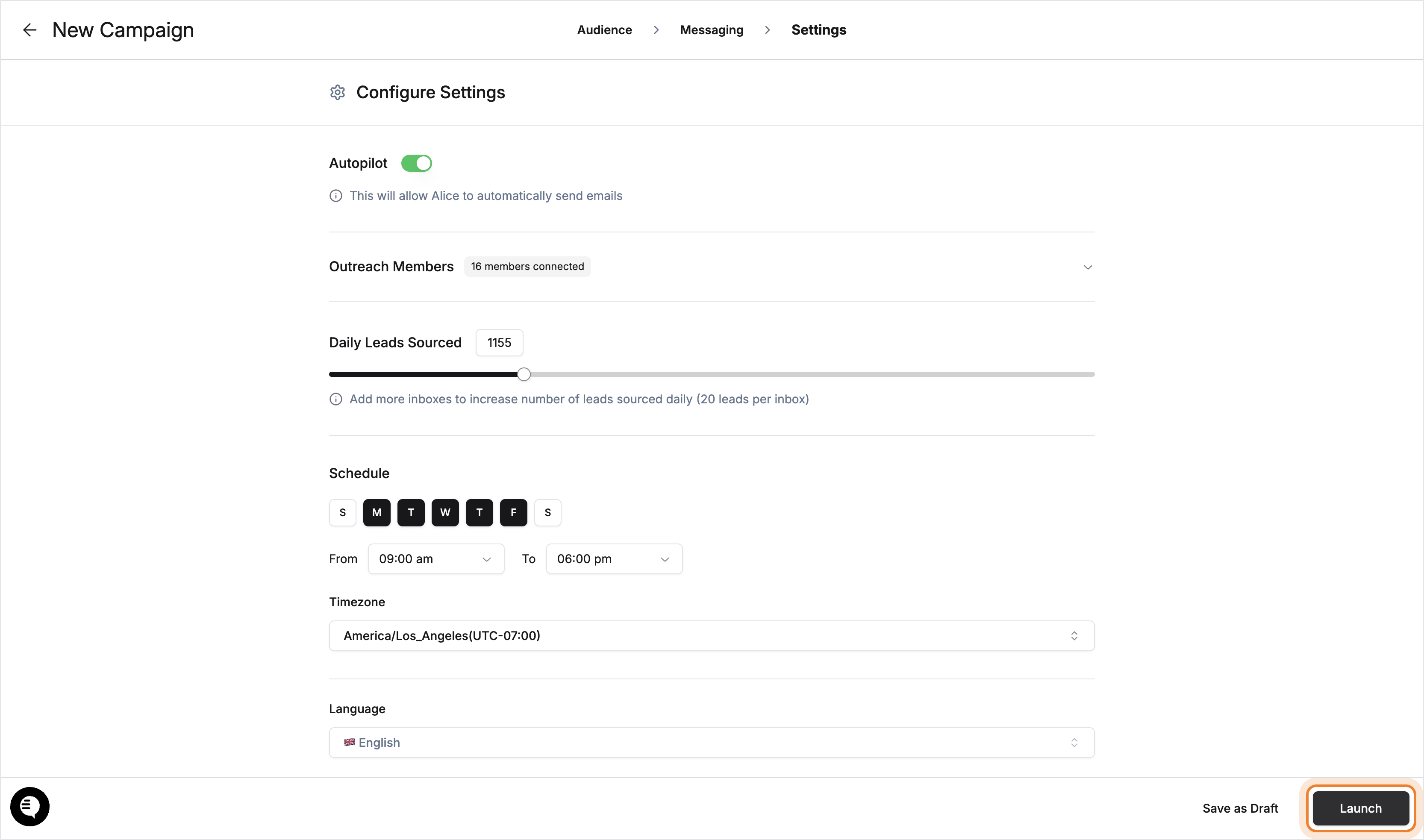How Do I Reply to Forwarded Campaign Emails? | Alice 2
Need Further Help?
For further assistance, please contact your Customer Success Manager or use the support chat where we’ll be happy to help you.
and enhance team collaboration.
Creating a new campaign
To create a new campaign, follow these steps:
-
Navigate to the Campaigns page.
-
Click the Create New Campaign button.
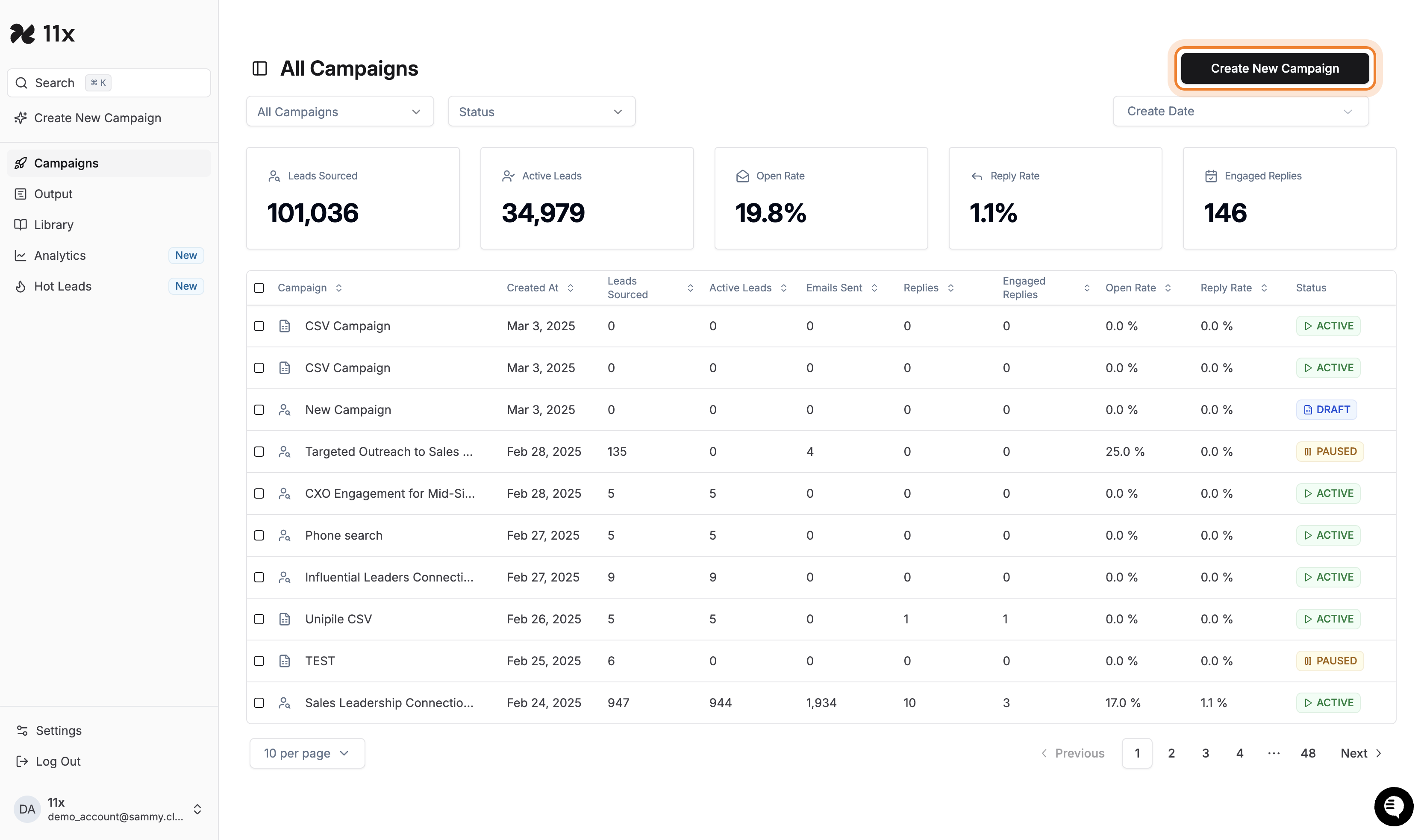
- In the New Campaign page, click on Contact Details to create a new lead.
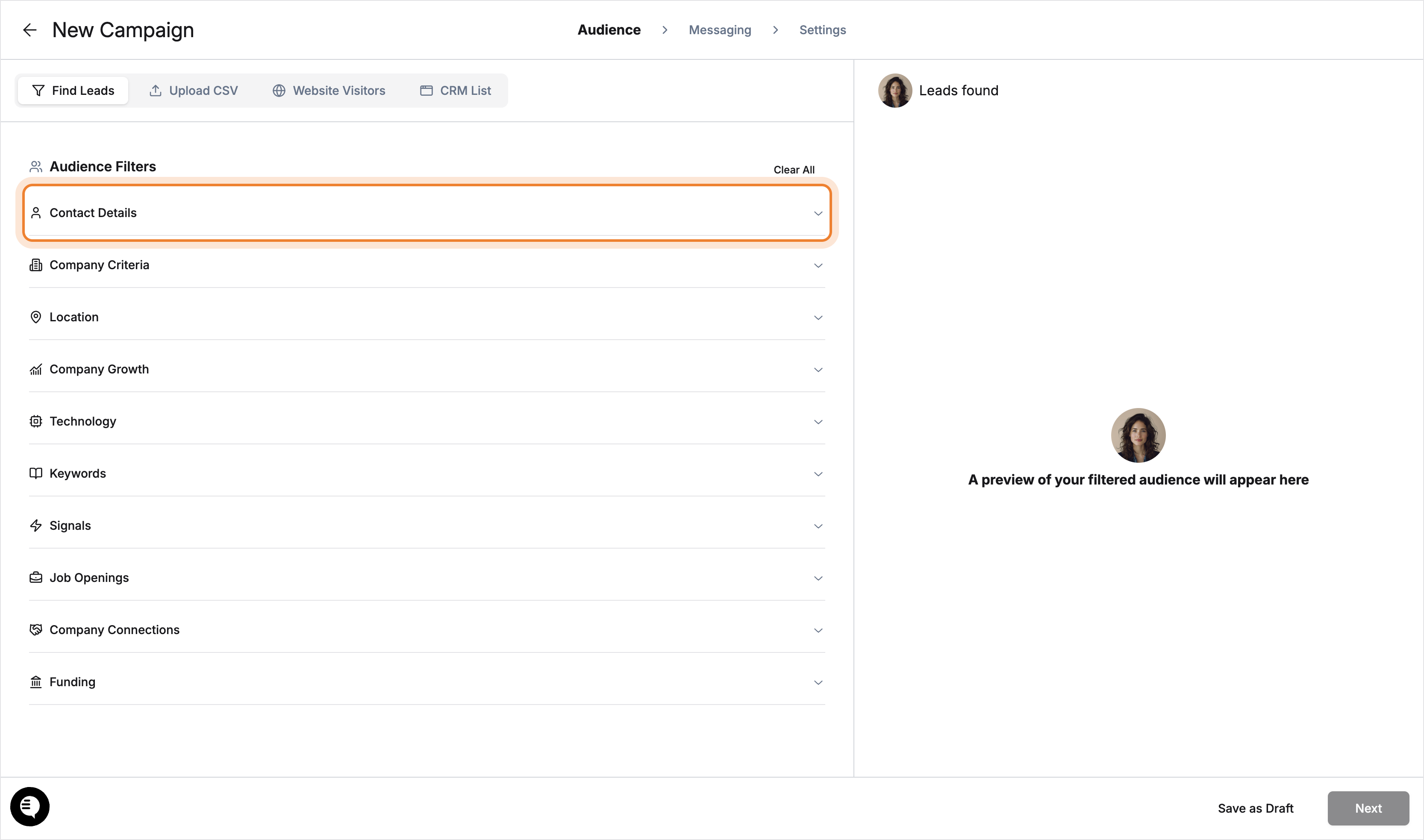
- Enter the job title in the Job Title input. For example, type ‘engineer’.
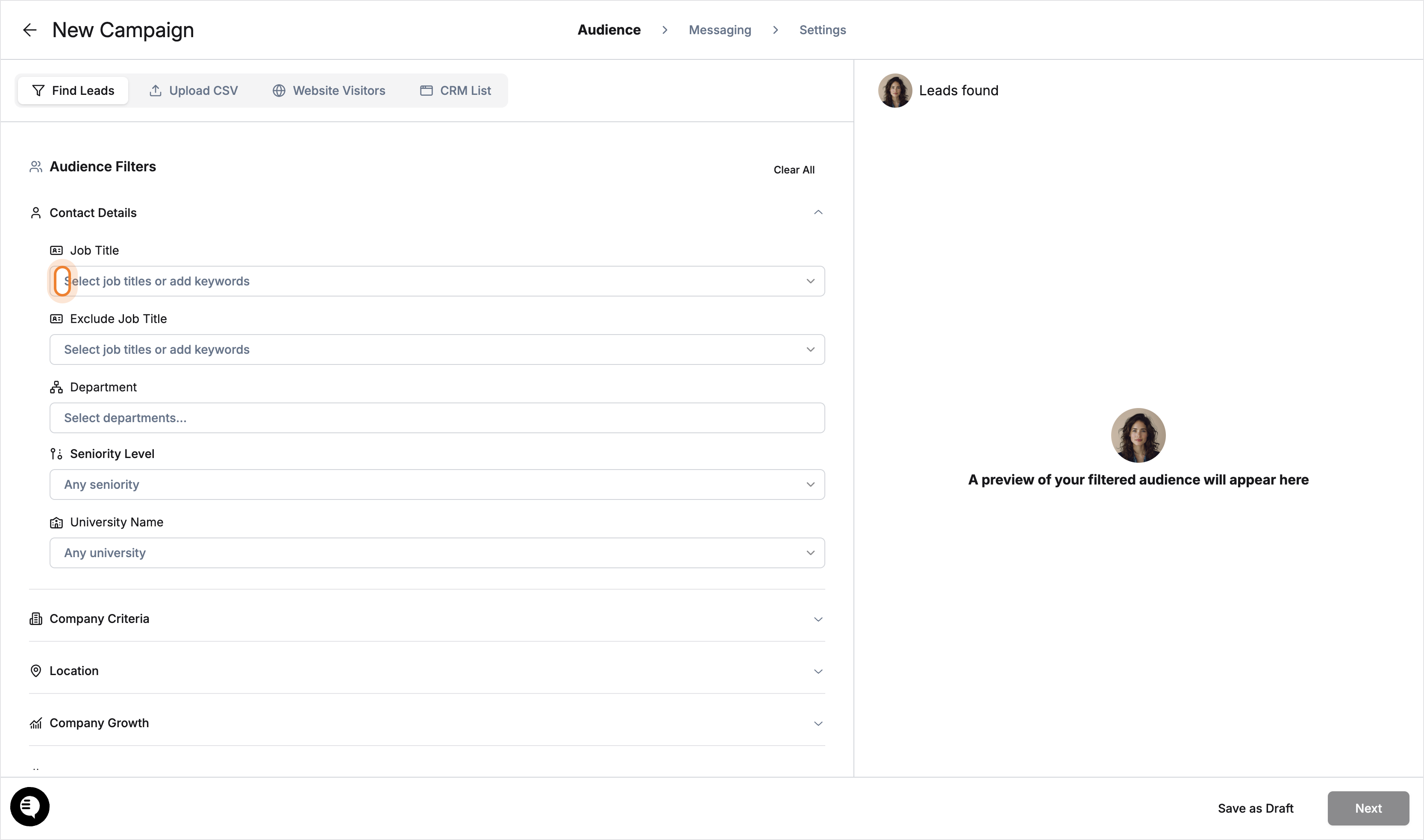
- Select a job title from the list of suggestions. For example, select ‘Software Engineer’.
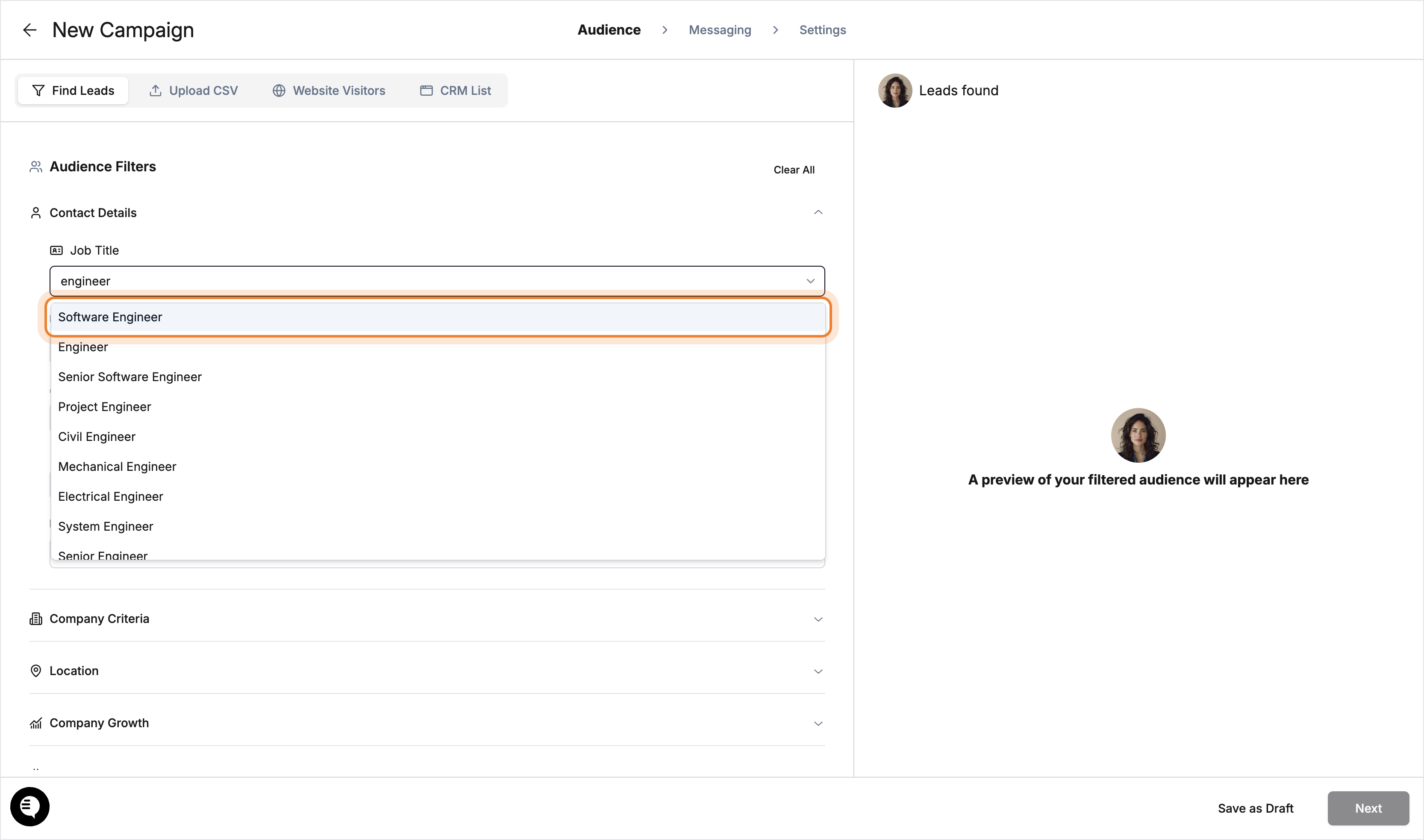
- Click the Next button.
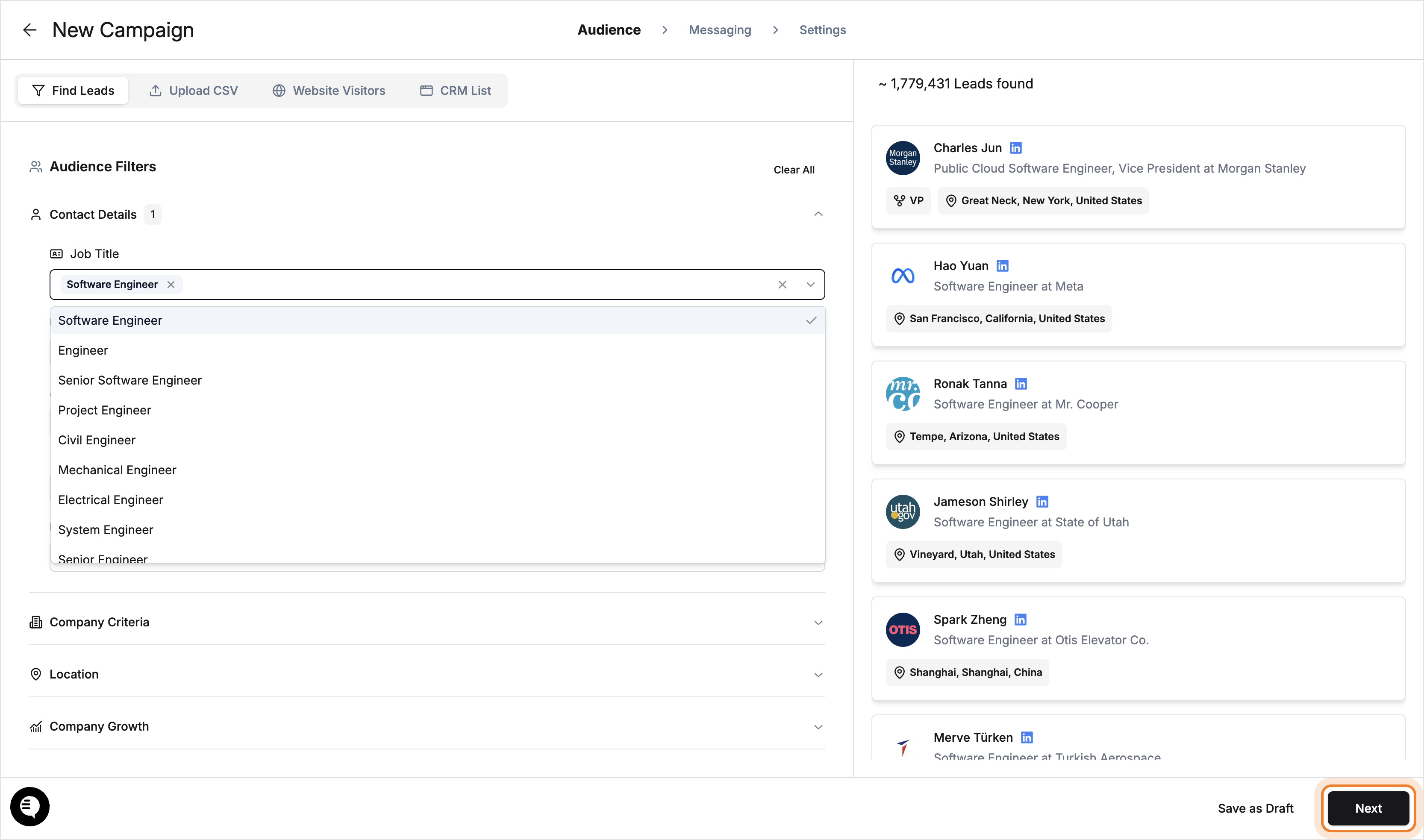
- Enter text into the messaging text area. For example, type ‘This is a test message.’
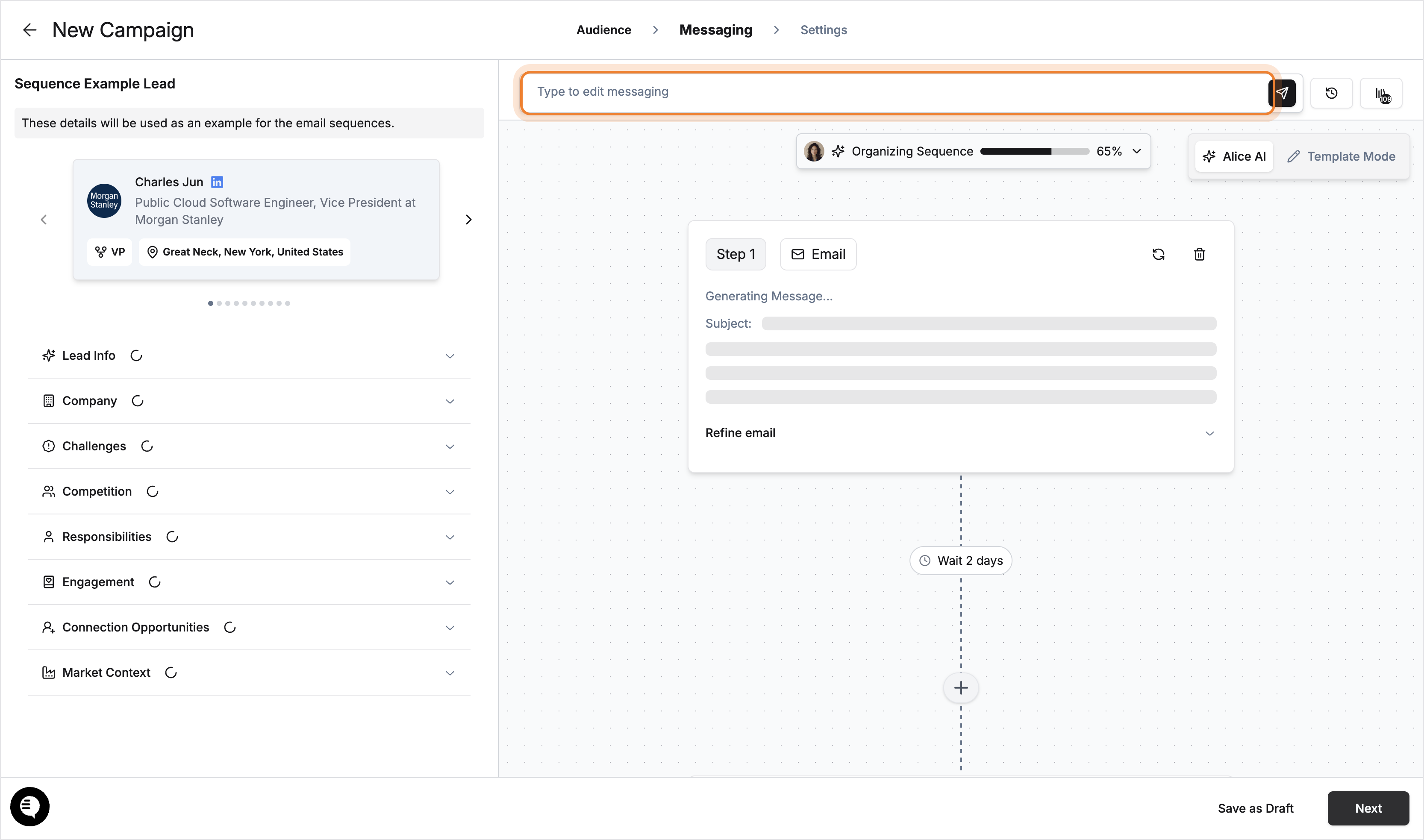
- Click the Next button.
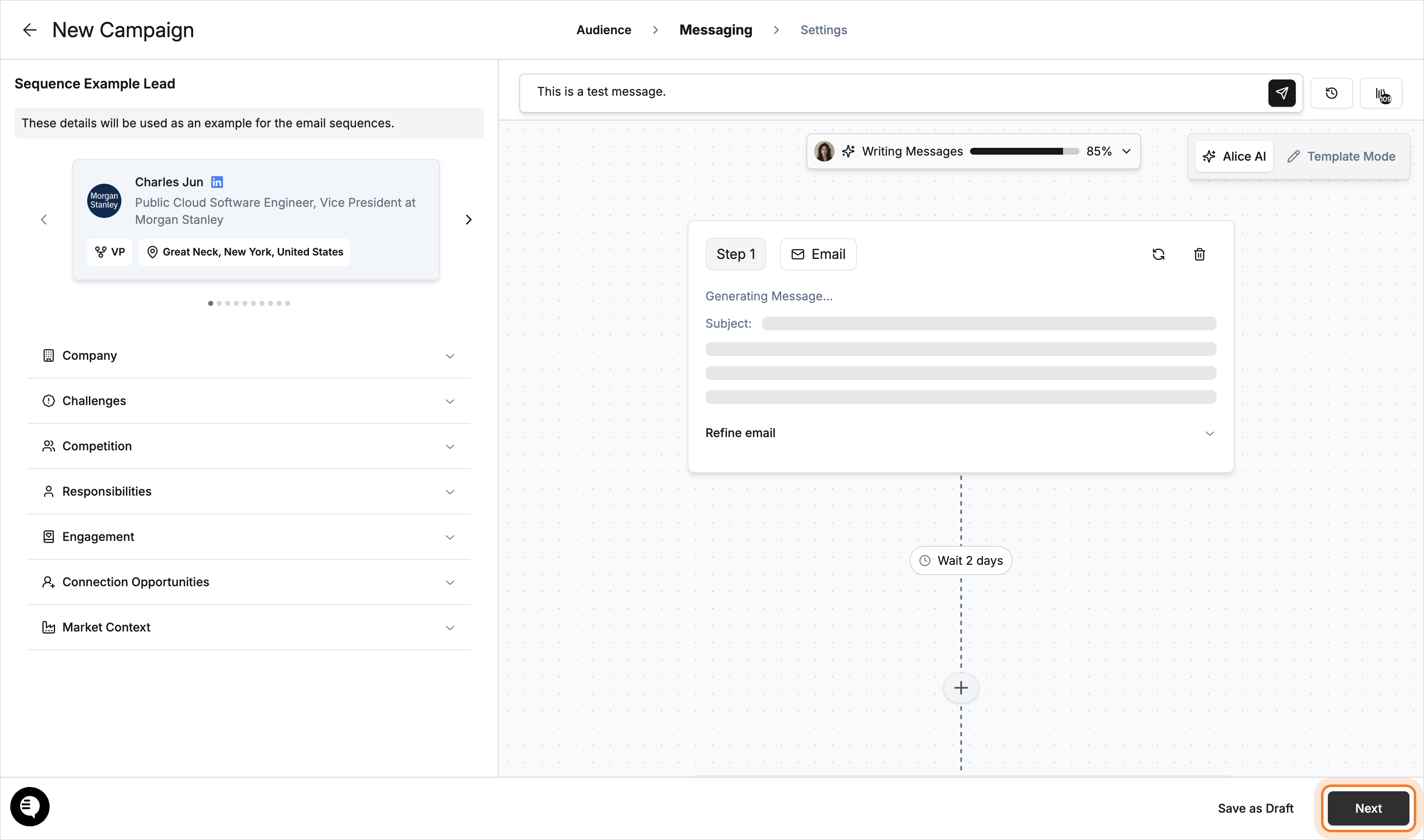
- Click the Launch button to launch the campaign.