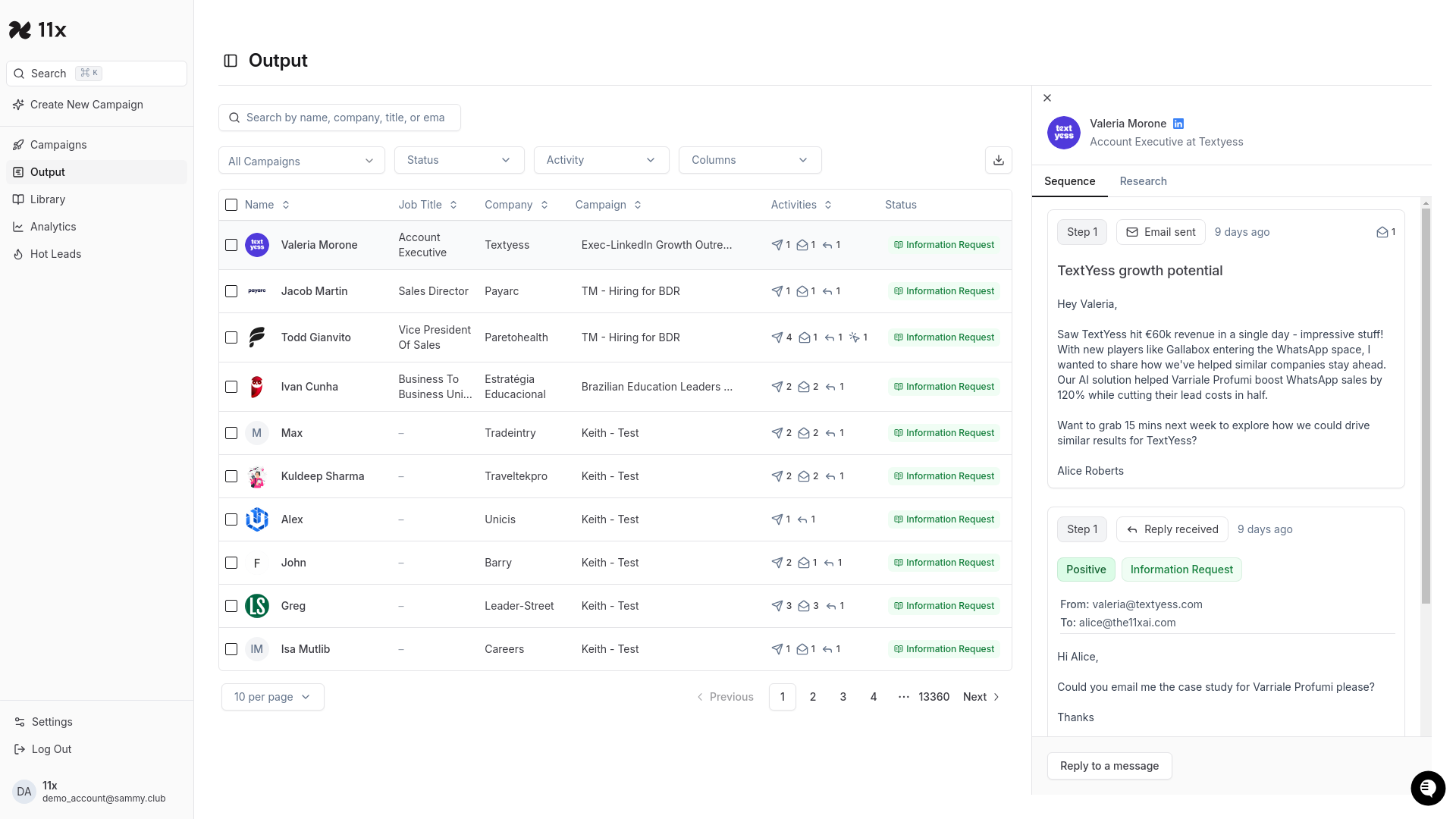View Sequence of Messages Sent to a Contact
Viewing the Sequence Sent to an Individual Contact Point
Overview
This guide will walk you through the steps to view the sequence of messages sent to a specific contact within the Output section. By following these instructions, you will be able to access the sequence details for any contact in your list.
Expected outcome: Successfully view the sequence of messages sent to a contact. Estimated time to complete: 2-3 minutes
Prerequisites
- You must have an account and be logged into the Alice platform.
- You must have access to the Campaigns and Output sections.
Step-by-Step Instructions
-
Navigate to the Output Section:
- In the left-side menu, locate and click the Output button. This will take you to the Output page, where you can see a list of your contacts and their associated information.
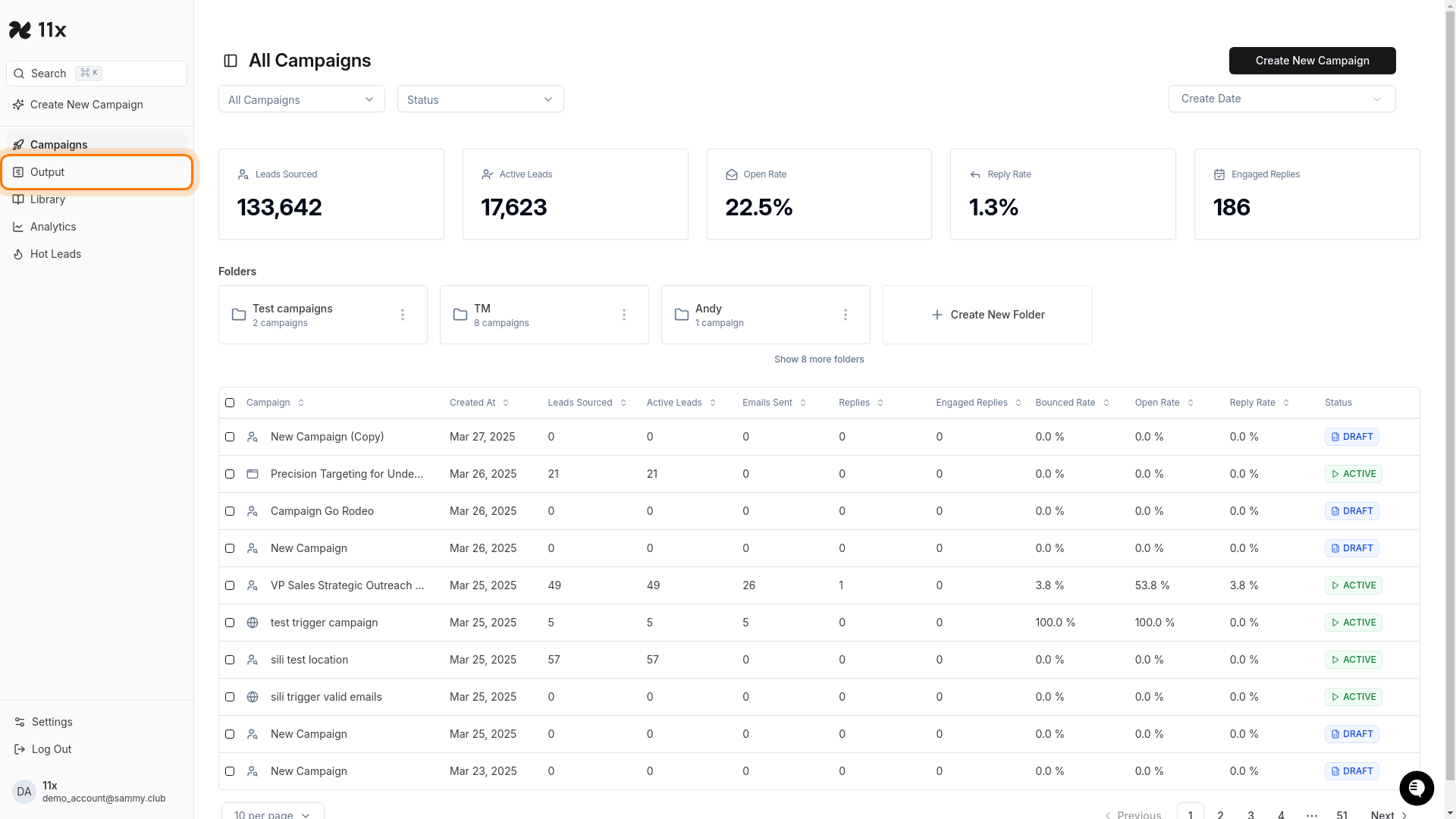
-
Select a Contact Row:
- On the Output page, you will see a table of contacts. Click anywhere on the row of the contact whose sequence you want to view. Clicking a row will open a side panel with additional details about the contact.
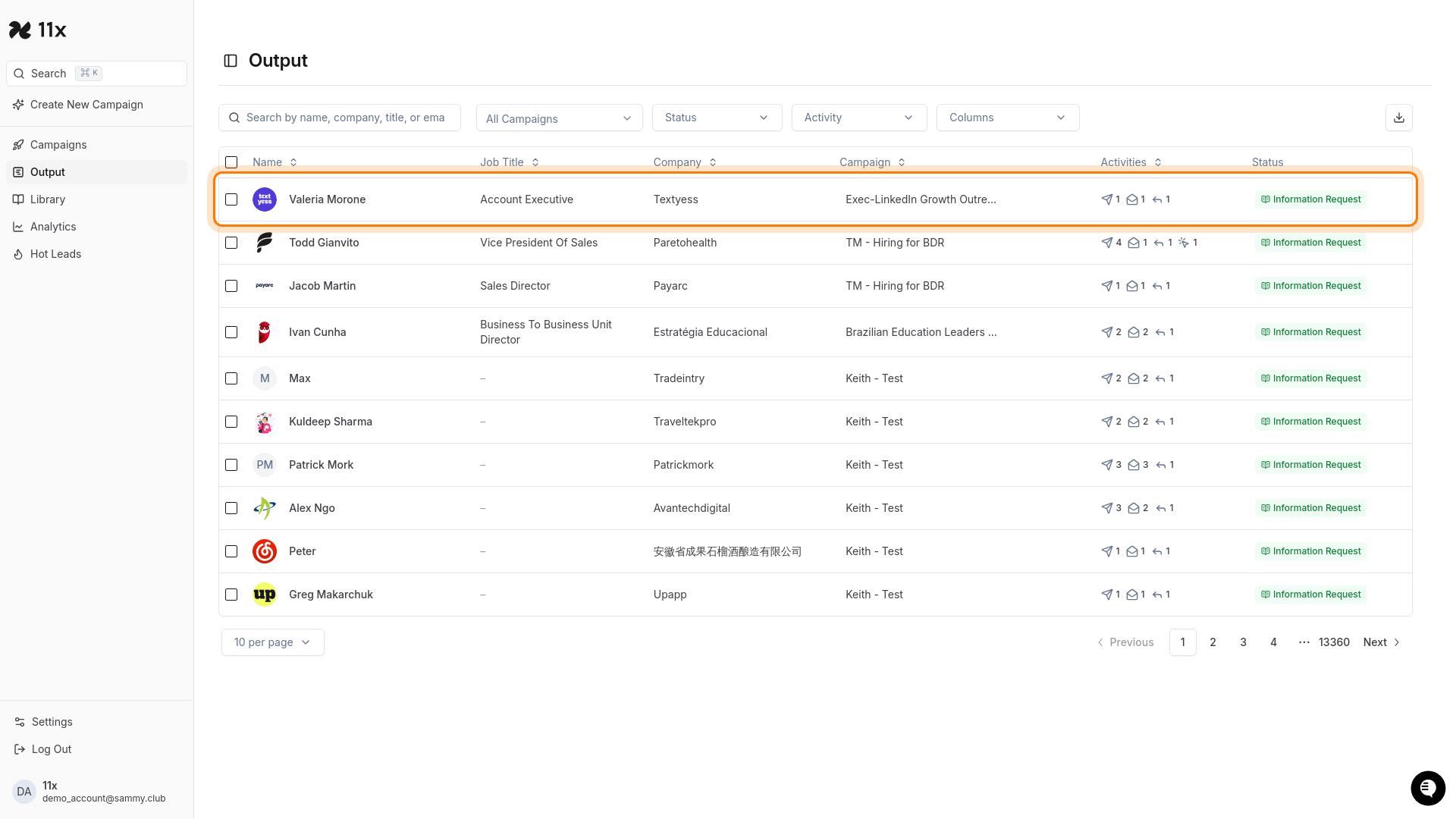
-
Access the Sequence Tab:
- In the side panel that appears, locate and click the Sequence tab. This tab contains the sequence of messages sent to the selected contact.
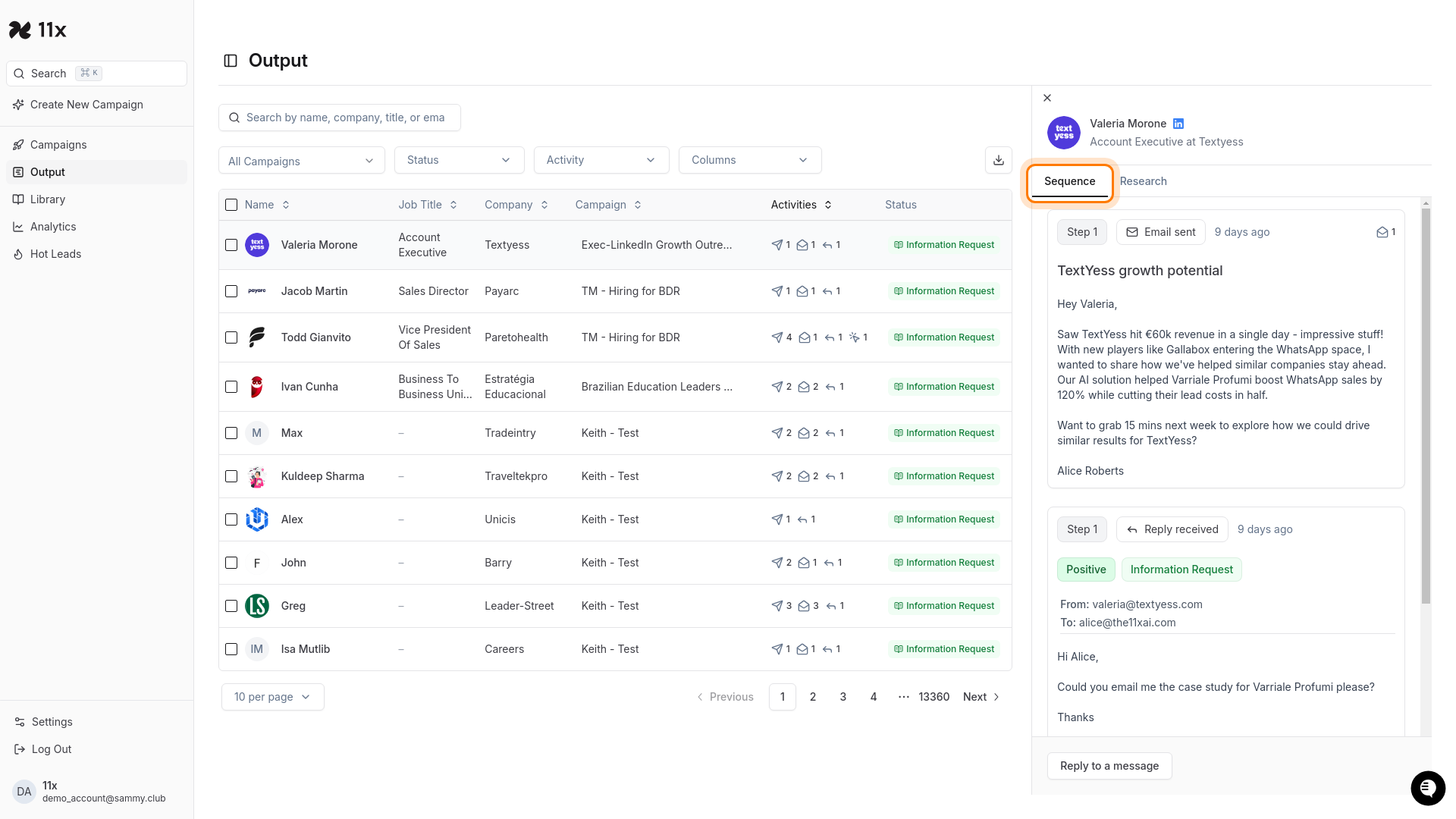
Outcome
By following the steps above, you can successfully view the sequence of messages sent to an individual contact.