Manage Your Company Offerings Library | Alice
Overview
The Offerings Page in Alice provides a centralised location for managing your company’s offers, proof points, solutions, and pain points. This guide outlines how to create and manage offers, ensuring all your messaging and content are in one place.
Step-by-Step Guide
1. Accessing the Library Page
- Navigate to the Library in the main menu.
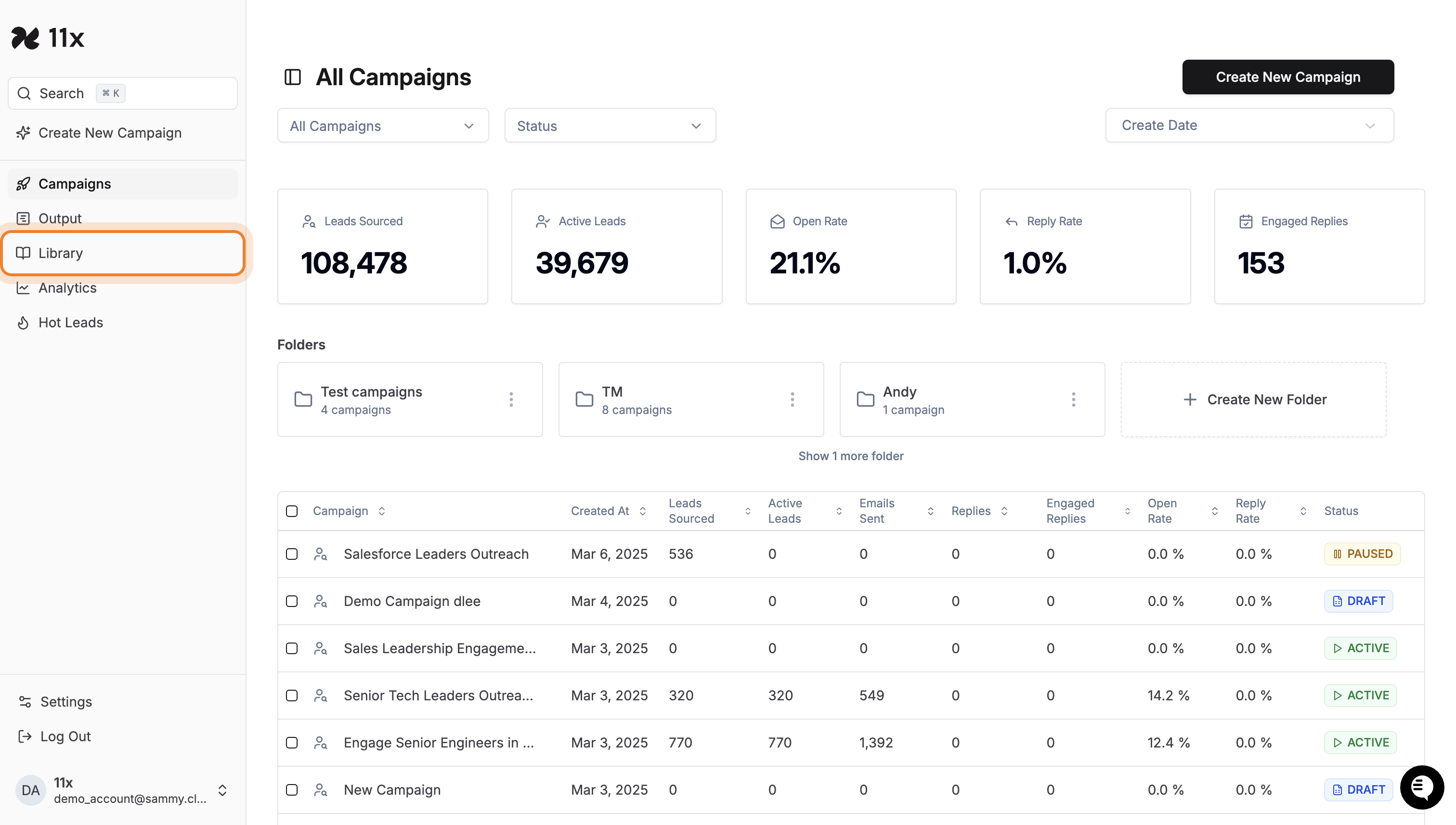
2. Accessing the Offerings Page
- Select the Offers tab to create and view all stored offers about your business.
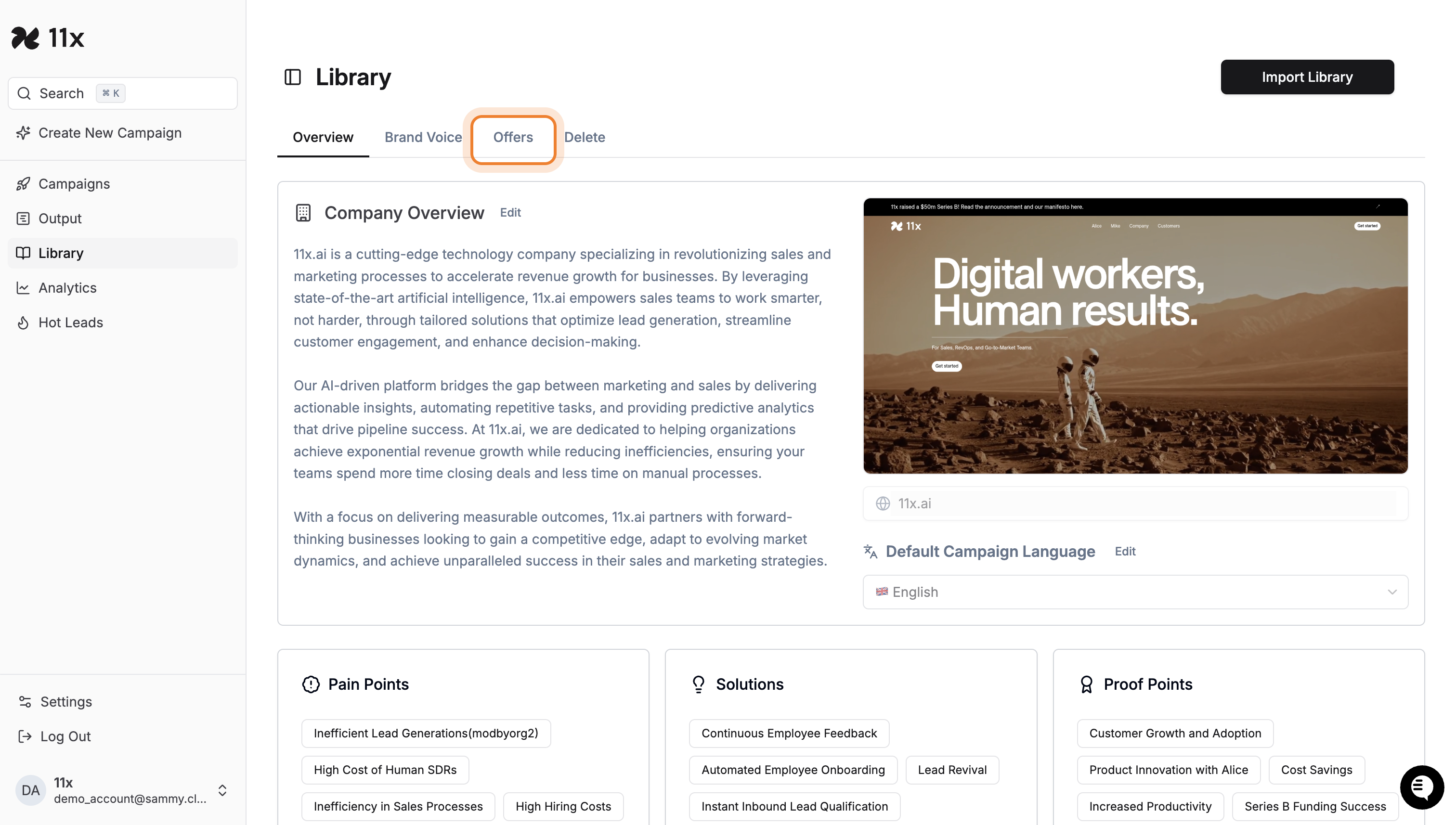
3. Creating a New Offer
- Click the + Create New Offer button.
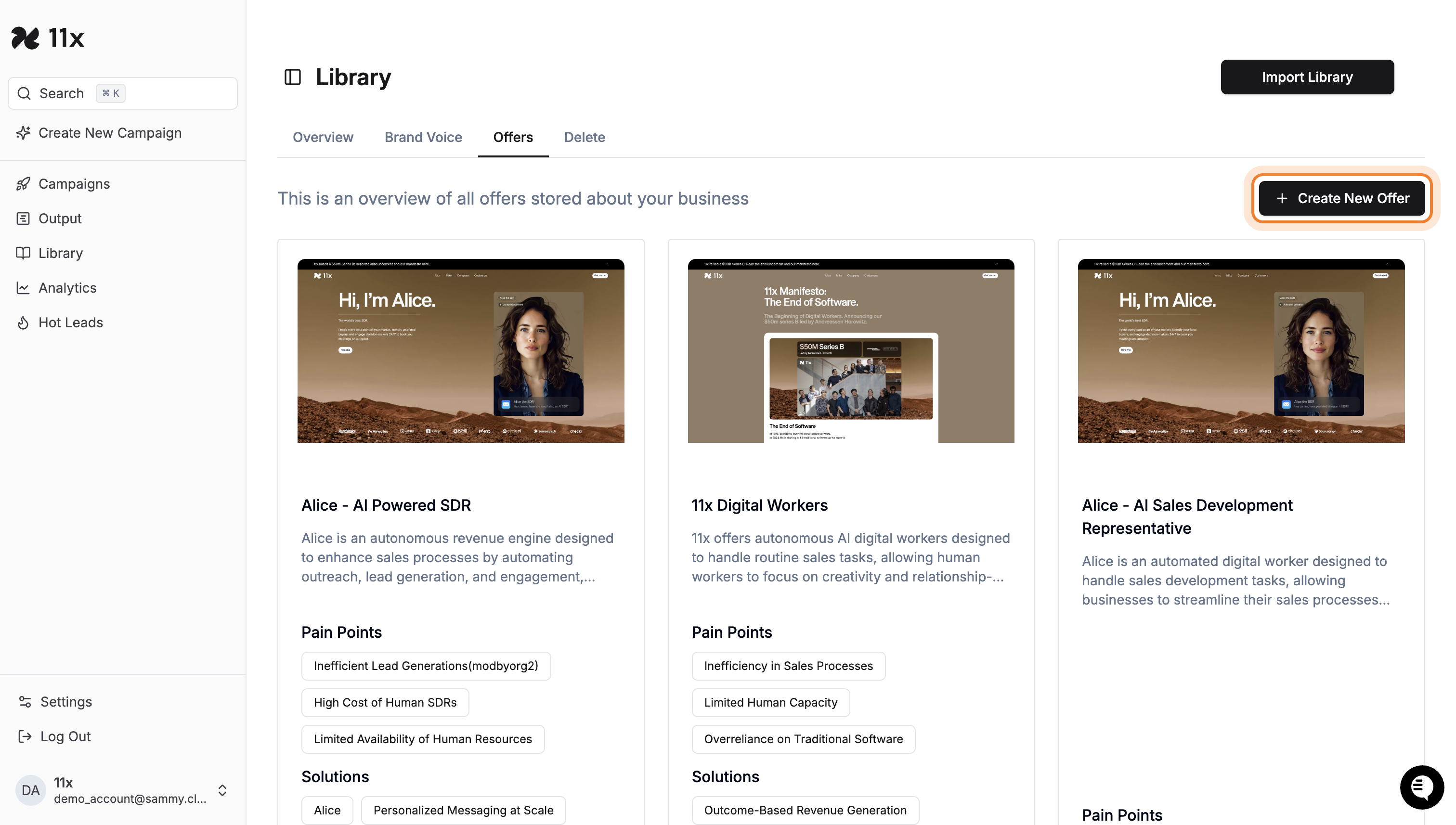
4. Filling in Offer Details
-
Fill out the required fields:
-
Website URL:* Enter the link associated with the offer (e.g., a product or landing page).
-
Name: Provide a title for the offer.
-
Description: Add a brief explanation of the offer’s purpose.
-
Click Create Offer to save.
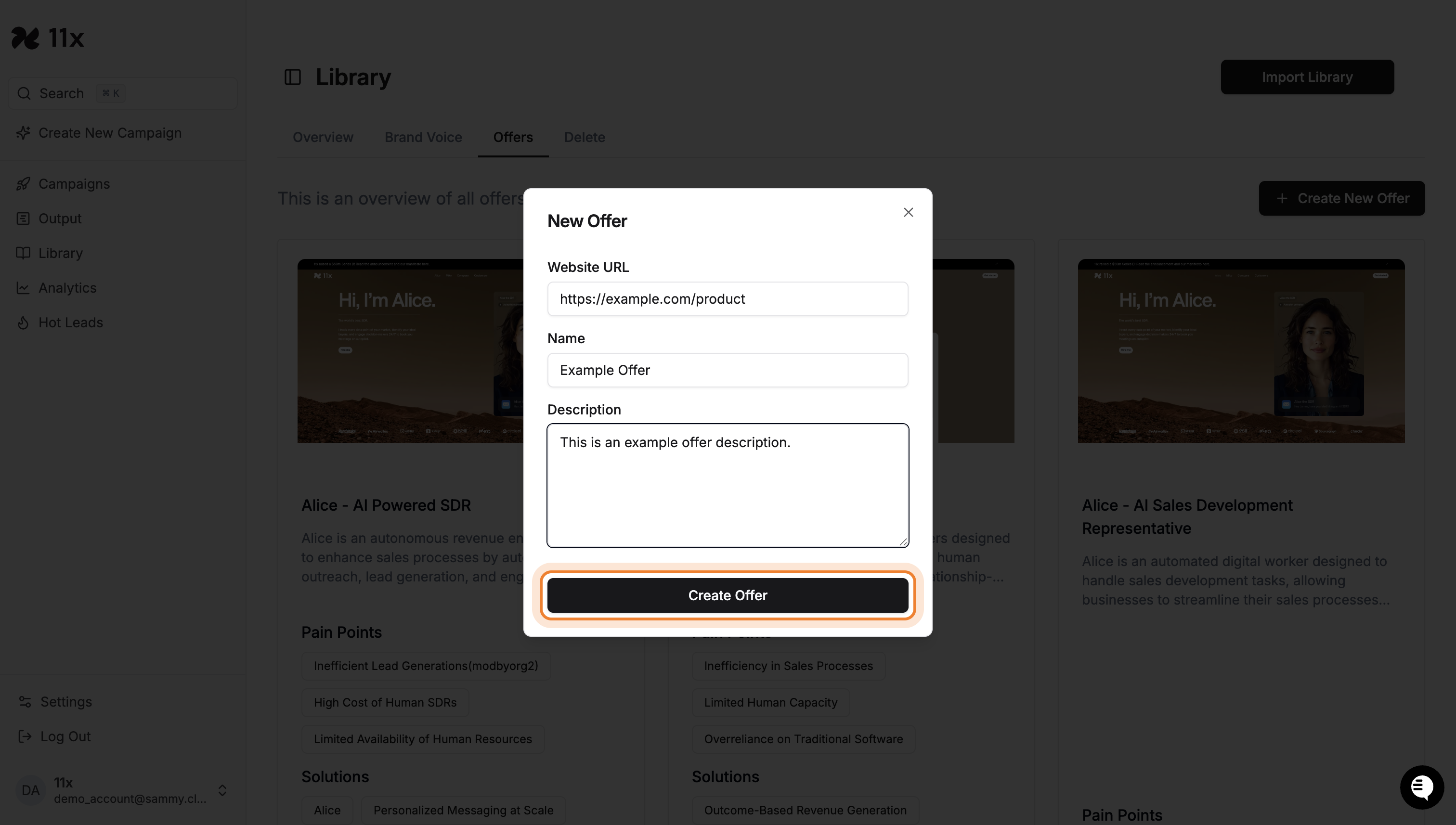
5. Editing Offer Details
-
Click on an existing offer to open its detailed view.
-
Adjust the following:
-
Pain Points* – Identify the key problems the offer solves.
-
Solutions – Highlight how the offer addresses these problems.
-
Proof Points – Showcase credibility with evidence, such as testimonials or results.
-
Use the Modify button next to each section to make updates.
-
Click Save when done.
6. Reviewing Offers
-
Each offer displays a preview of the associated webpage.
-
Ensure all information, including pain points, solutions, and proof points, is accurate and up to date.
7. Importing Offers
-
Use the Import Library button for a faster setup.
-
Enter the company website URL to automatically generate offers, solutions, and proof points.
-
Review and edit the auto-populated offers for accuracy.
Tips for Success
-
Regularly review your offers to ensure they align with your current business objectives.
-
Use proof points that resonate with your target audience to build trust.
-
Simplify complex solutions in your descriptions for better clarity.
Need Further Help?
For assistance, please contact your Customer Success Manager or use the support chat where we’ll be happy to help you.