How to Pause a Campaign in Alice
Overview
This guide provides step-by-step instructions for pausing an active campaign in Alice. Pausing a campaign will temporarily stop all campaign activities until you choose to resume it. This process is useful when you need to halt outreach or make changes without deleting the campaign.
Estimated time to complete: 1-2 minutes
Expected outcome: The selected campaign is paused, and its status updates accordingly.
Video
Prerequisites
-
You must have access to the Alice platform with permissions to manage campaigns.
-
At least one active campaign should be present in your account.
Step-by-Step Instructions
-
Navigate to the Campaigns Page
-
From the left-hand menu, click Campaigns to view the list of all campaigns.
-
The campaigns page displays a table with campaign names, statuses, and other details.
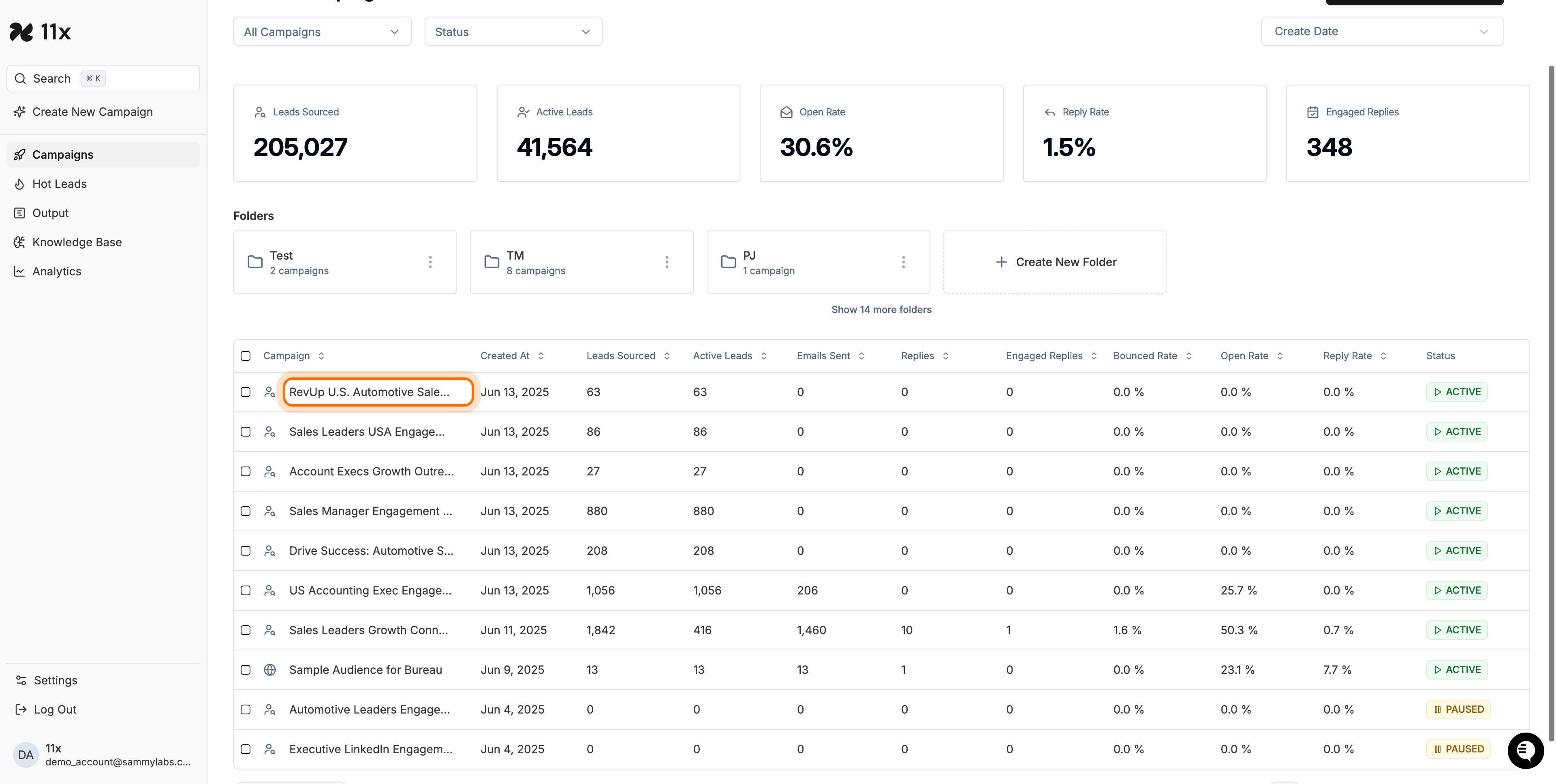
-
-
Select the Active Campaign to Pause
-
In the campaign list, locate the campaign you want to pause. Active campaigns are marked with a green ACTIVE status.
-
Click the campaign name to open its details page. (In this example, “RevUp U.S. Automotive Sales Managers” is selected.)
-
-
Pause the Campaign
-
On the campaign details page, find the Pause Campaign button in the upper right corner.
-
Click Pause Campaign to initiate the pause action.
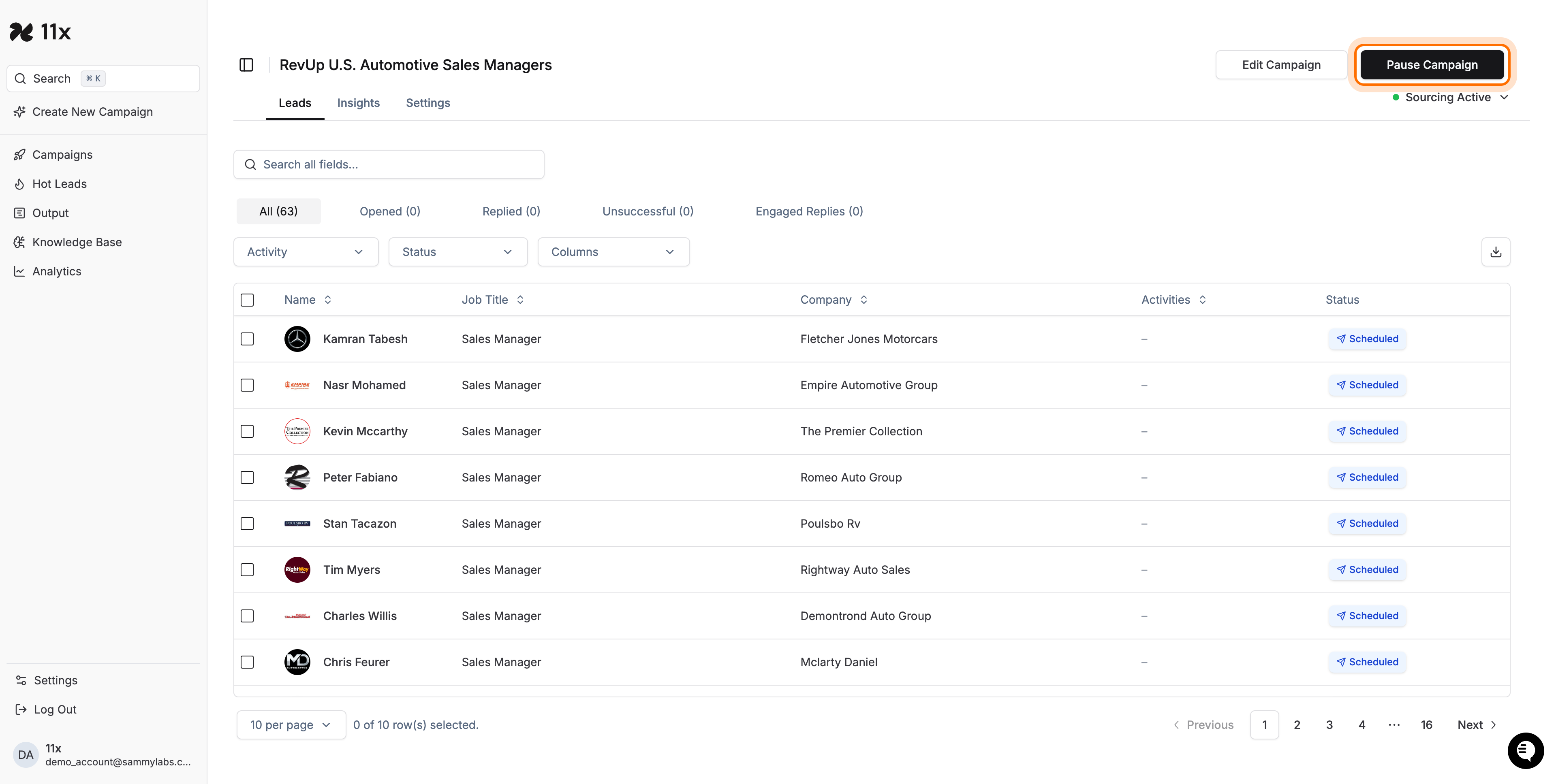
-
Note: In this example, no confirmation prompt appears. The campaign is paused immediately after clicking the button.
-
-
Verify the Campaign is Paused
-
After pausing, the button changes from Pause Campaign to Resume Campaign.
-
The campaign status updates to reflect that it is now paused.
-
This visual change confirms the campaign has been successfully paused.
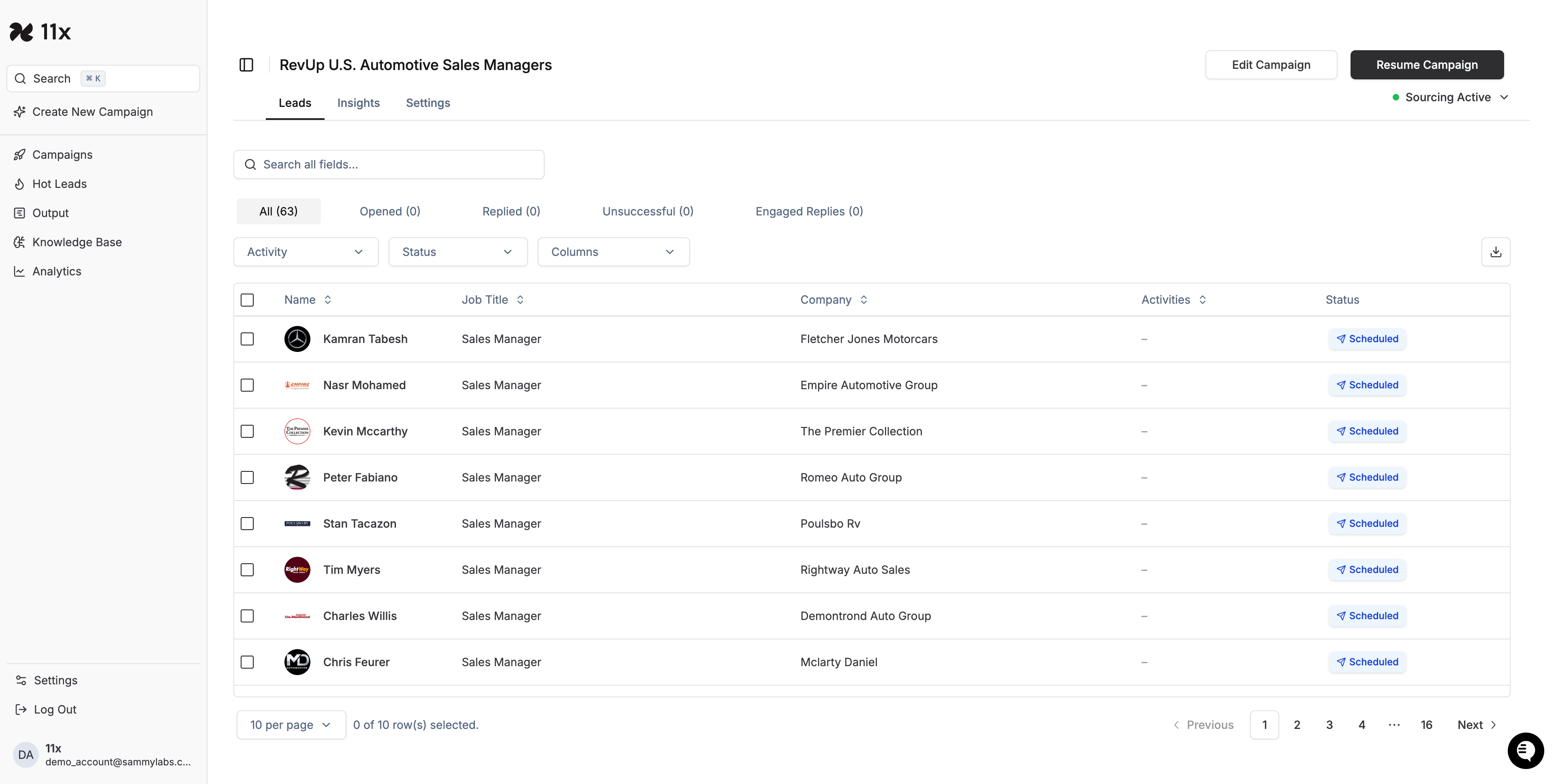
-
Troubleshooting
-
Pause button not visible:
-
Ensure you have the necessary permissions to manage campaigns.
-
Confirm the campaign is currently active; paused campaigns will show a Resume Campaign button instead.
-
-
No confirmation prompt:
- In some cases, pausing occurs immediately without a confirmation dialog. Check for the button change to Resume Campaign as confirmation.
-
Campaign does not pause:
-
Refresh the page to verify the status update.
-
If the issue persists, contact your CSM or support team.
-
Success Criteria
-
The campaign’s status changes from ACTIVE to PAUSED (or the button changes to Resume Campaign).
-
No further campaign activities occur until the campaign is resumed.
By following these steps, you can reliably pause any active campaign in Alice and confirm the action was successful.