Why Is a Lead Ineligible for Sourcing or Enrolment? | Alice 2
Overview
If you have noticed that some leads are ineligible to be sourced or enrolled, understanding the reasons why can help you quickly troubleshoot and resolve the issue. There are a few key reasons why a lead might be flagged as ineligible at different stages in the pipeline, from sourcing to enrolment. Let’s break down these common causes:
Accessing Lead Details
To determine why a lead is ineligible, you need to access the lead details page:
-
From the Campaigns page, click on the name of the campaign you want to inspect.
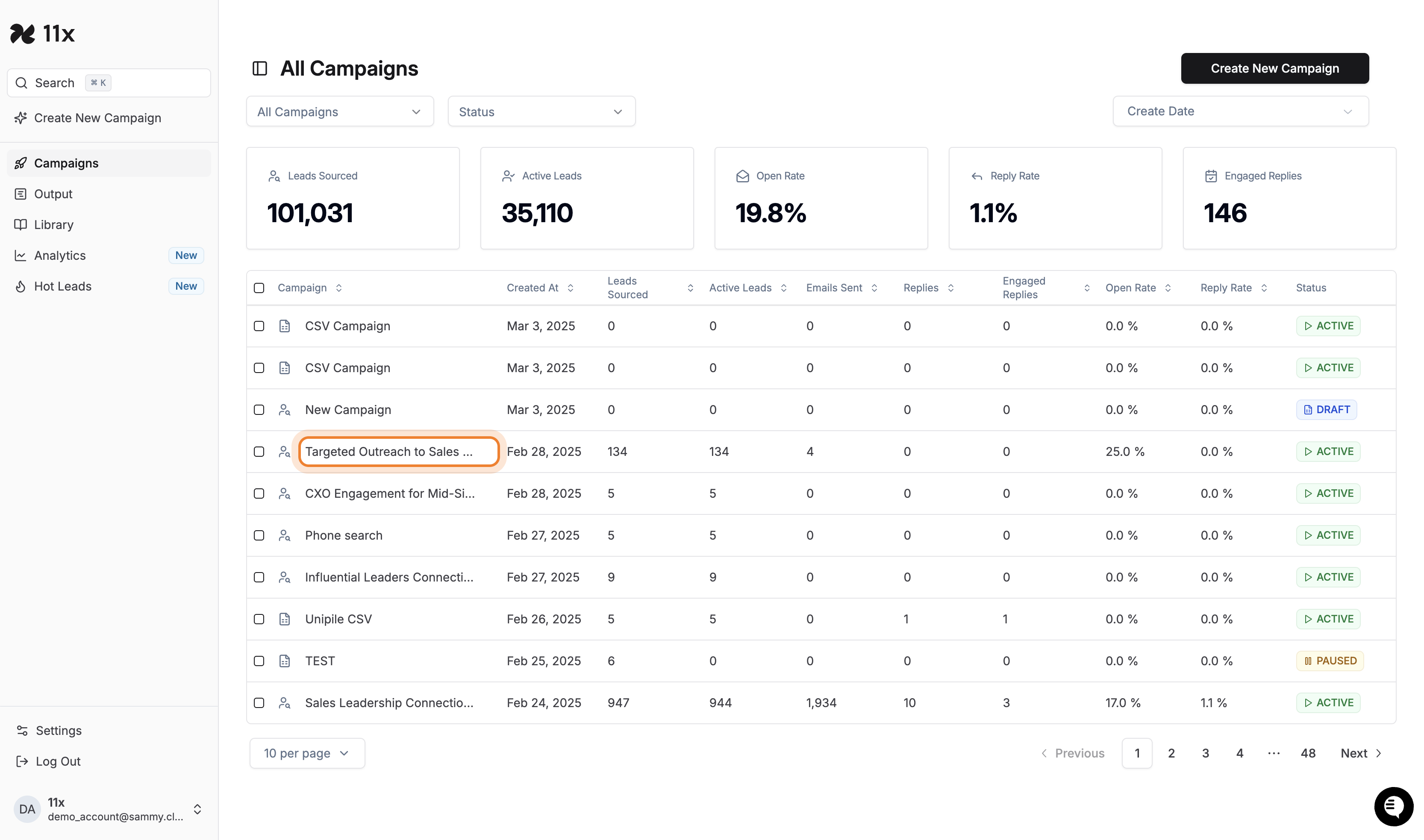
-
Once in the Campaign view, navigate to the specific lead to view its details. Here, you can see information such as sourcing date, contact information verification status, exclusion list status, and company contact limits.
Recently Sourced in Another Campaign
Leads that have been recently sourced in another campaign (within the past 90 days) are automatically marked as ineligible**.** Alice prevents these leads from being sourced again to avoid over-targeting and ensure better lead distribution across campaigns.
Unverified or Missing Contact Information
If key information is missing or fails verification, a lead will be considered ineligible:
-
Missing LinkedIn or Email Address: If a contact lacks both an email and a LinkedIn URL, they cannot be sourced or enrolled, as this essential data is required for effective outreach.
-
Email Verification Failure: If the contact’s email fails verification, they will be flagged as ineligible. This helps maintain the quality of your data and prevents sending emails to invalid addresses.
Exclusion Lists
Certain contacts are excluded from being sourced or enrolled due to being on one or more exclusion lists. Here’s a breakdown of the common reasons for exclusions:
-
CRM Exclusions: If a contact is already in your CRM or has been previously sourced, they may be excluded from this campaign.
-
Email Address Exclusion: Contacts with specific email addresses (e.g., unsubscribed or flagged) may be excluded from enrolment.
-
Company Domain Exclusion: If a contact is associated with a company domain that is on your exclusion list, they will not be enrolled.
-
Exceeded “Max Contacts Per Company”: If the number of contacts from a single company exceeds the campaign’s limit, no further contacts from that company will be enrolled.
Need Further Help?
If you’re encountering issues with ineligible leads and need assistance with troubleshooting or resolving these issues, please reach out to your Customer Success Manager or use the support chat. We’re here to help!