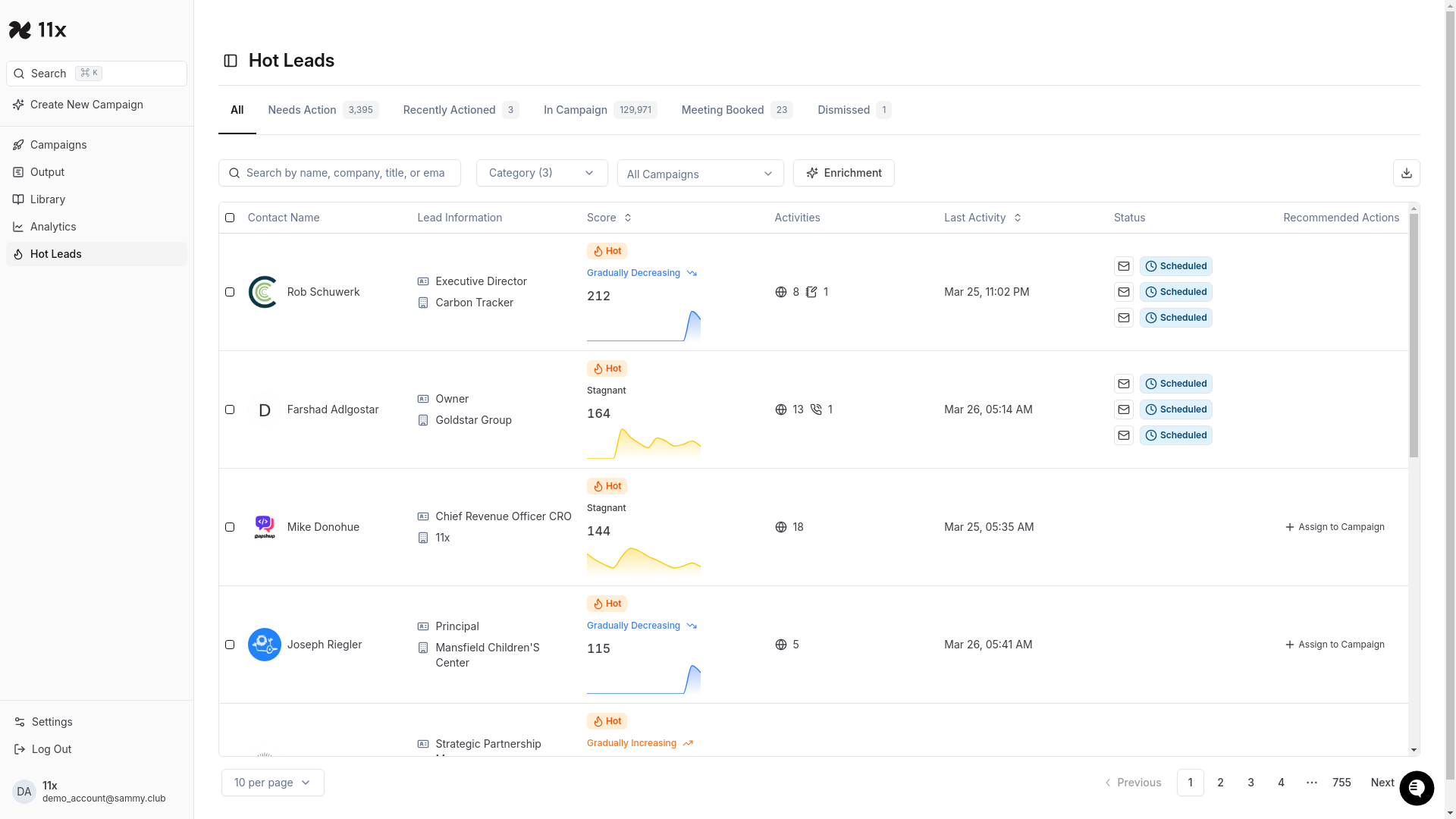Navigate to the Hot Leads Page
Navigate to Hot Leads Page
Overview
This guide will walk you through navigating to the Hot Leads page within the Alice platform. The Hot Leads page allows you to view and manage your most engaged leads, helping you prioritize your outreach efforts. Completion time is approximately 1 minute.
Prerequisites
- You must have an active Alice account.
- You must be logged in to the Alice platform and on the Campaigns page.
Step-by-Step Instructions
- Locate the left-hand navigation menu.
- On the main dashboard, find the left-hand navigation menu.
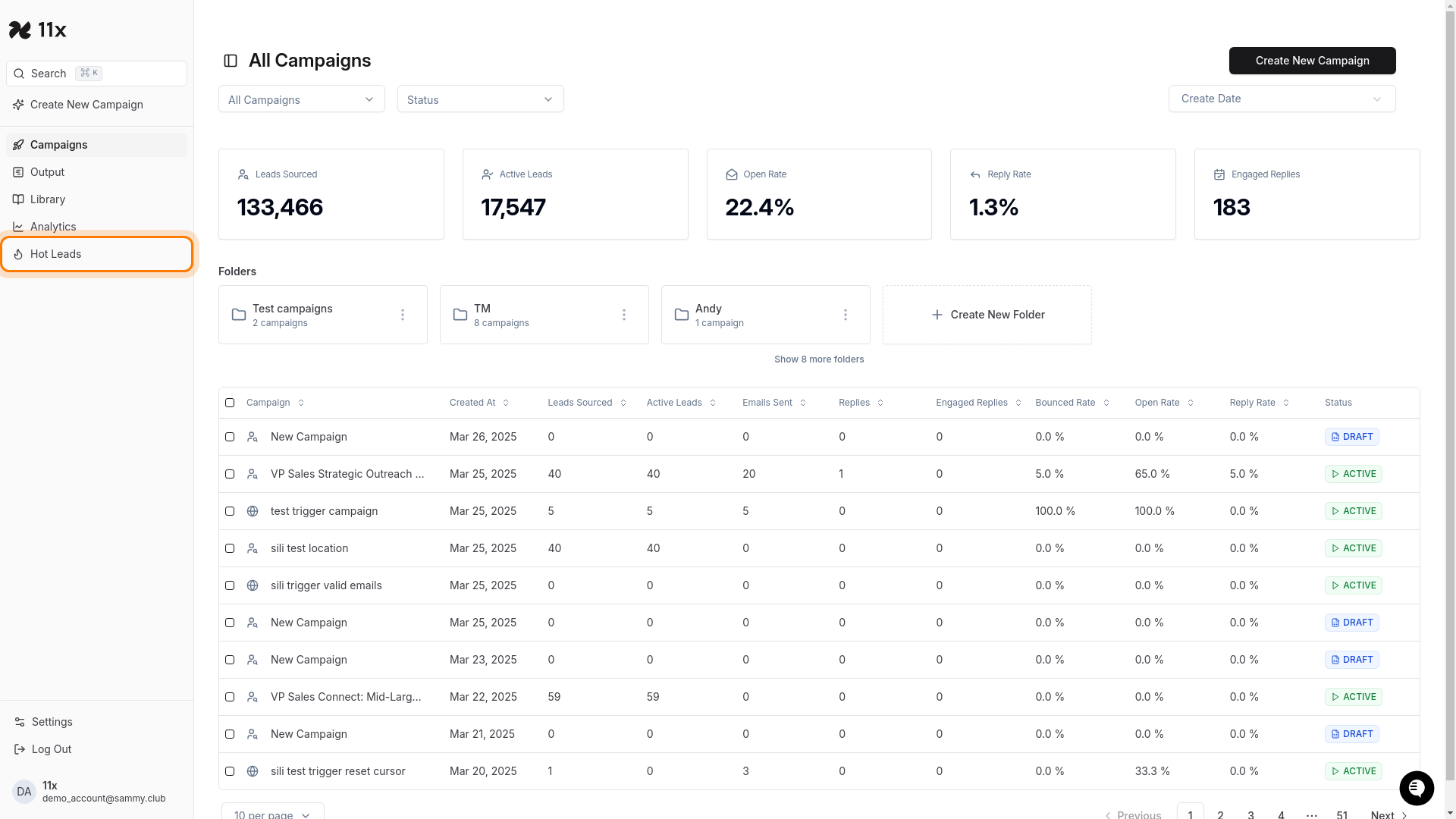
- On the main dashboard, find the left-hand navigation menu.
- Click on the “Hot Leads” option.
- In the left-hand navigation menu, click the Hot Leads option.
- The Hot Leads option is located towards the bottom of the menu.
- Verify that the URL changes to
https://alice.11x.ai/hot-leads.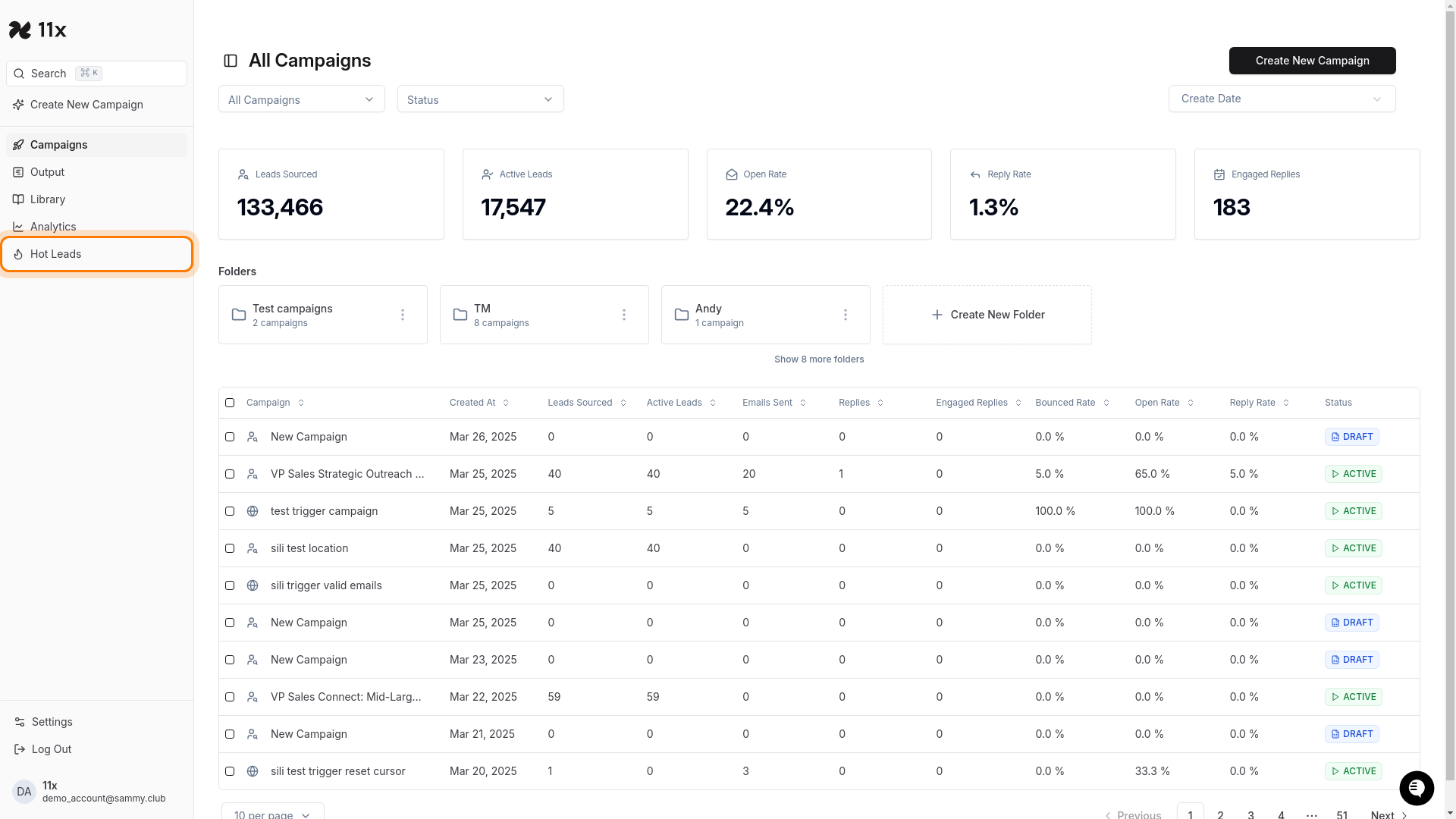
Success!
You have successfully navigated to the Hot Leads page. The page displays a table of hot leads with information including contact names, lead information, activities, status, and recommended actions. You can now view and manage your hot leads from this page.