Templated Messaging | Alice
Overview
By default, Alice writes highly personalized messages based on deep research into each prospect. However, for times when you want greater control, you can use Template Mode to mix static and dynamic content, ensuring consistency while still leveraging Alice’s personalization capabilities.
Before using Template Mode, you need to create a new campaign and pick a random selection of filters.
Video Guide
Create a new campaign
Navigate to the Campaigns Screen and select ‘Create New Campaign’.
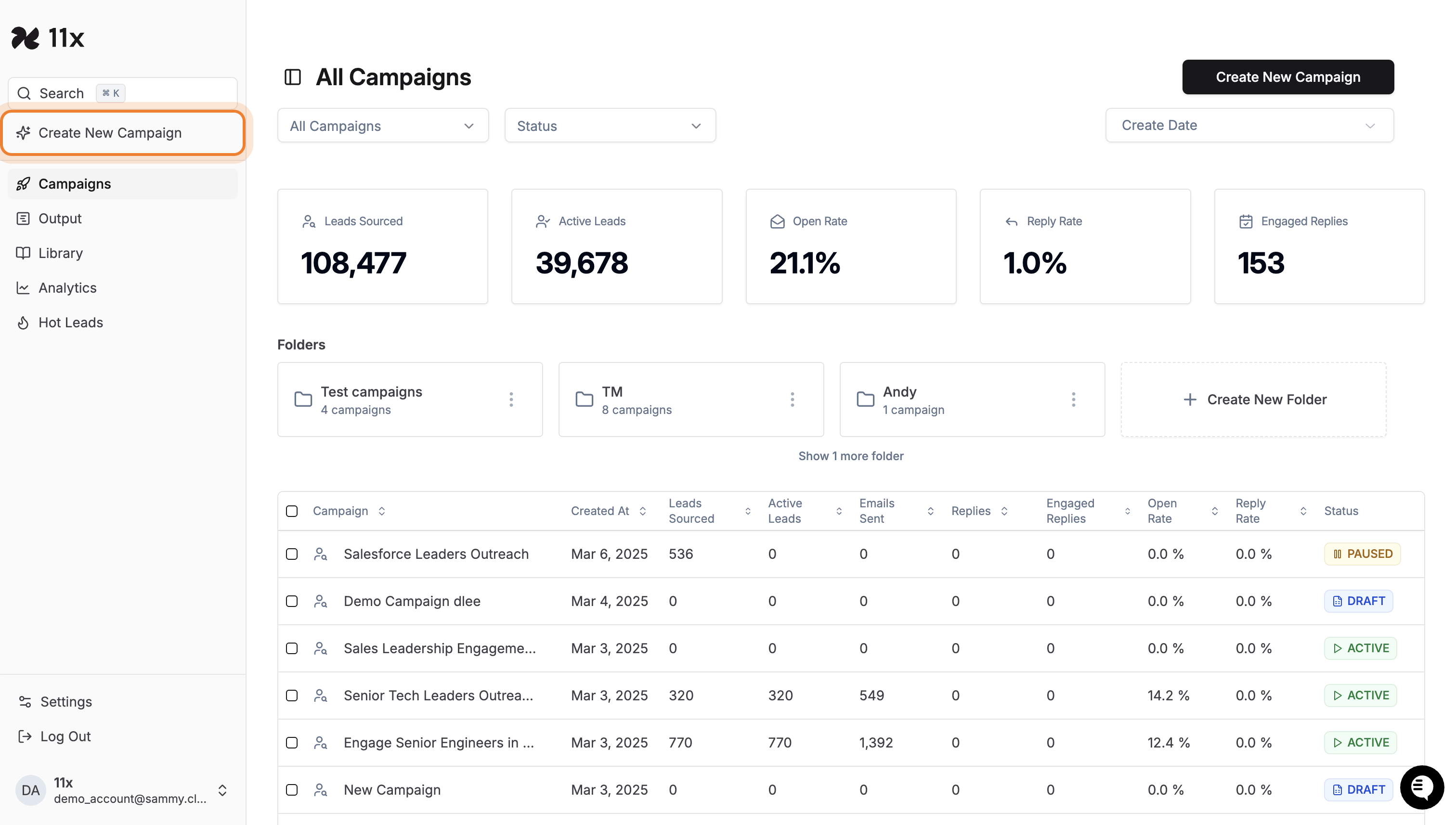
Pick a random selection of filters
Pick a random selection of filters and select next in order to navigate to the messages tab.
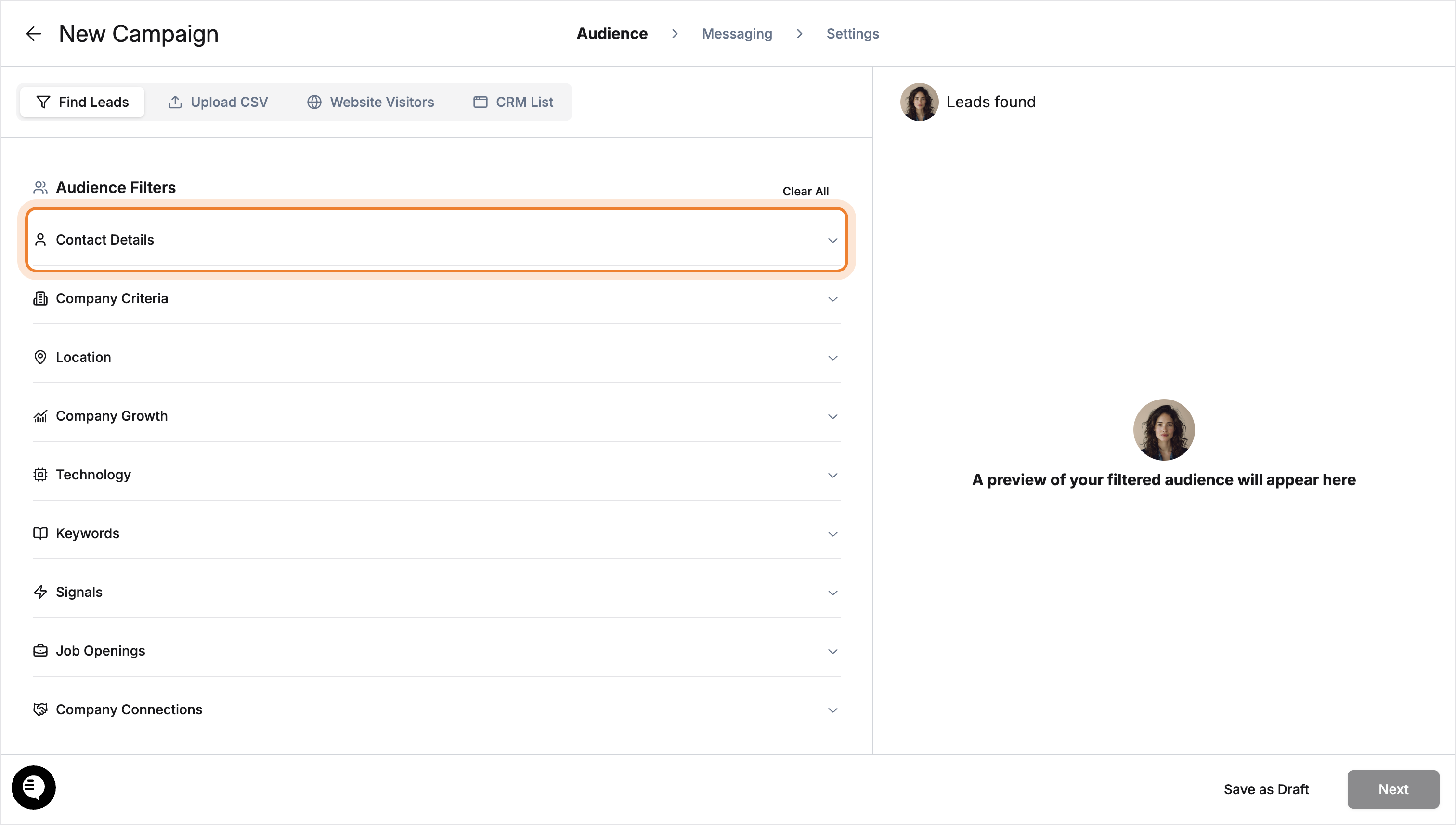
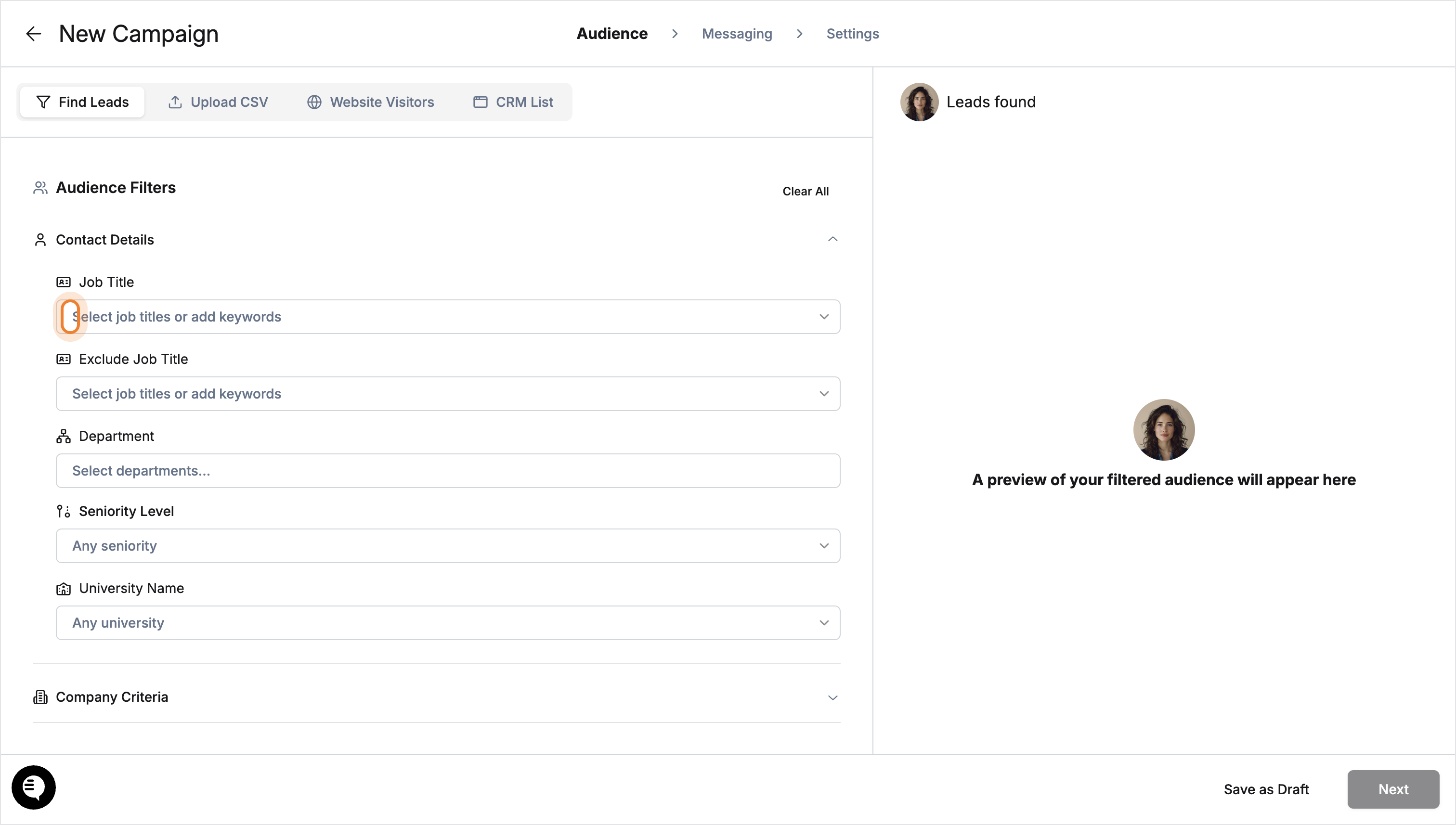
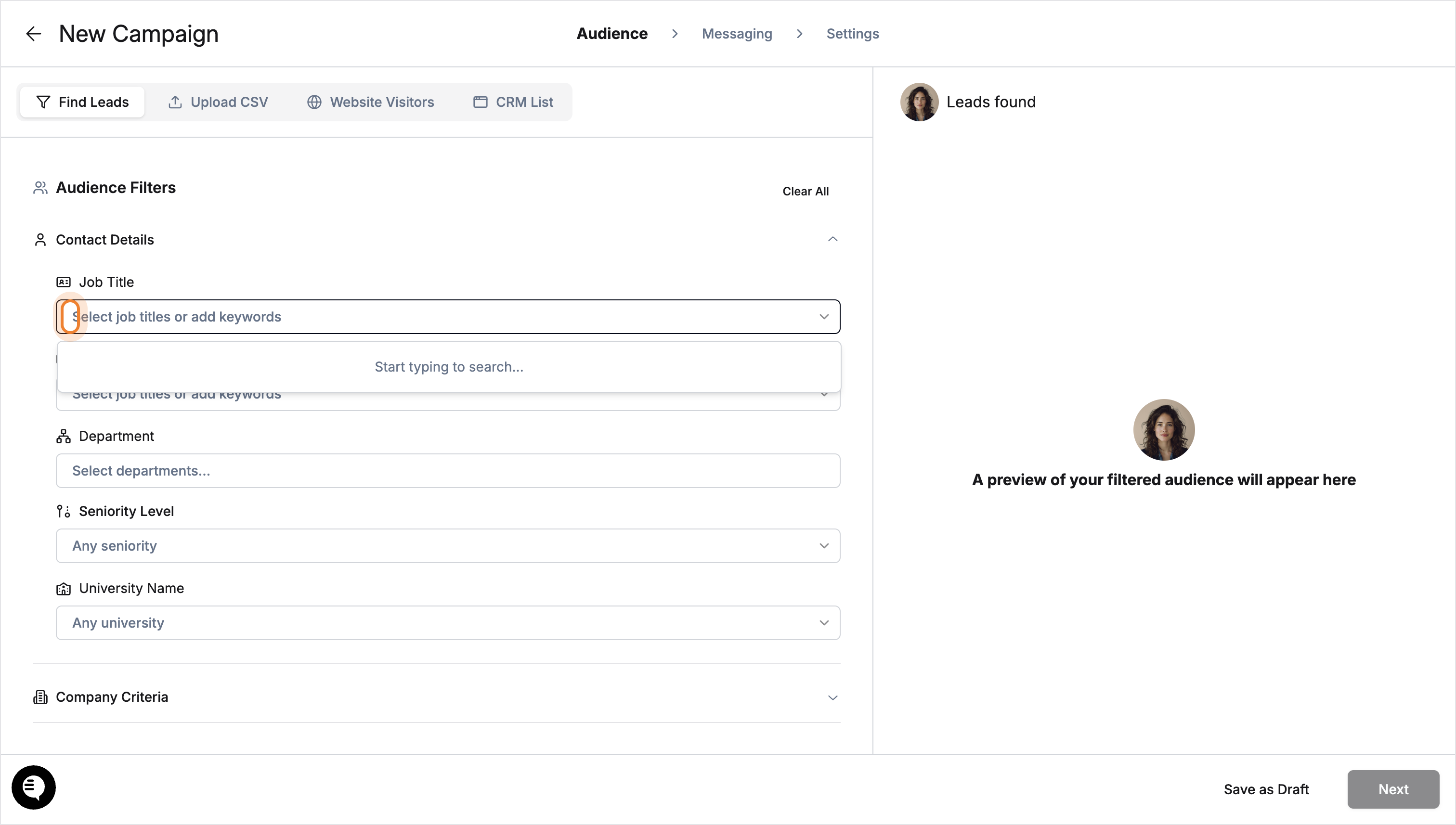
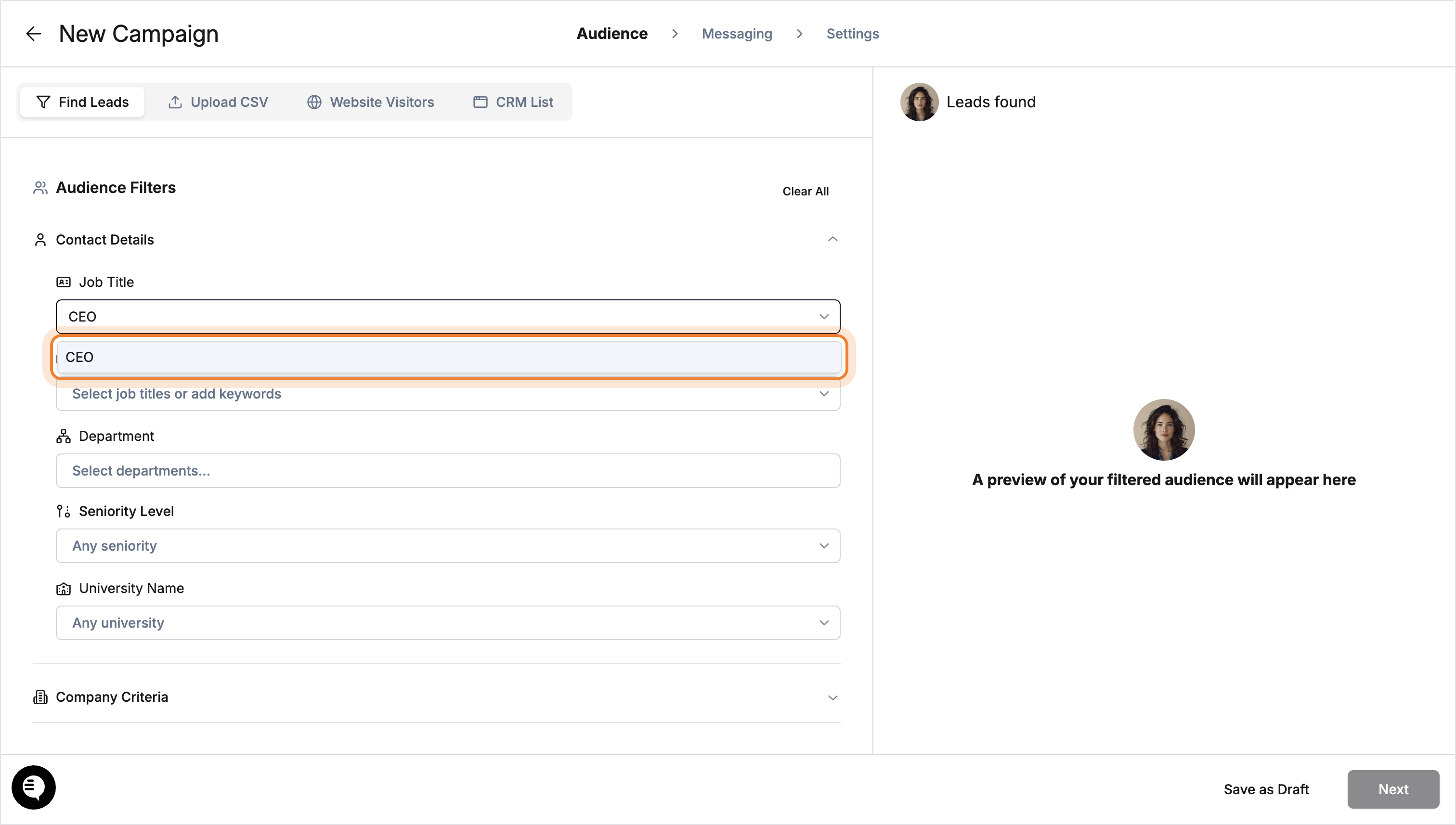
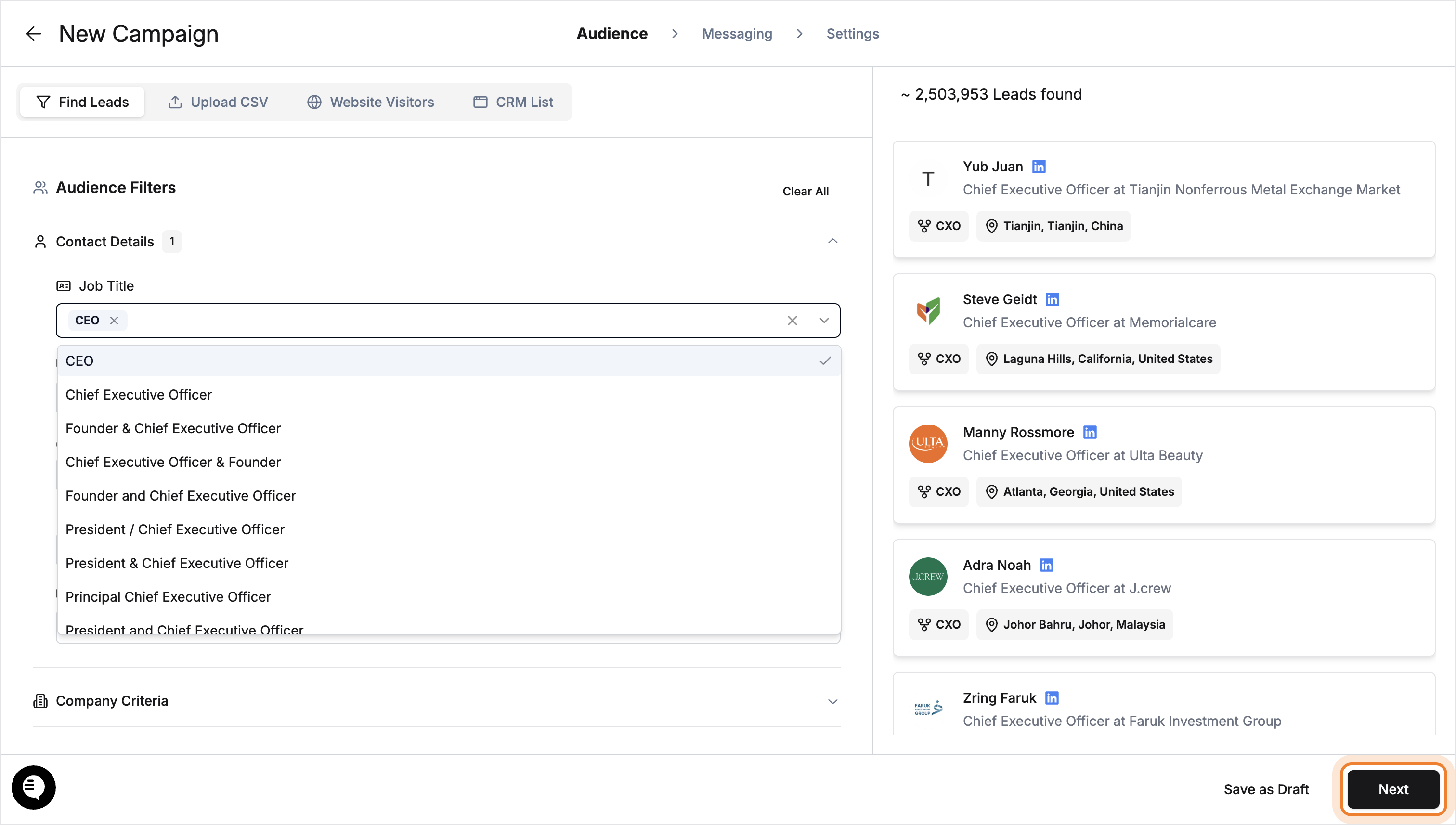
Video
Templated Messaging | Alice
Select Template Mode
Navigate to the Messaging Screen and select Template Mode to begin creating structured outreach.

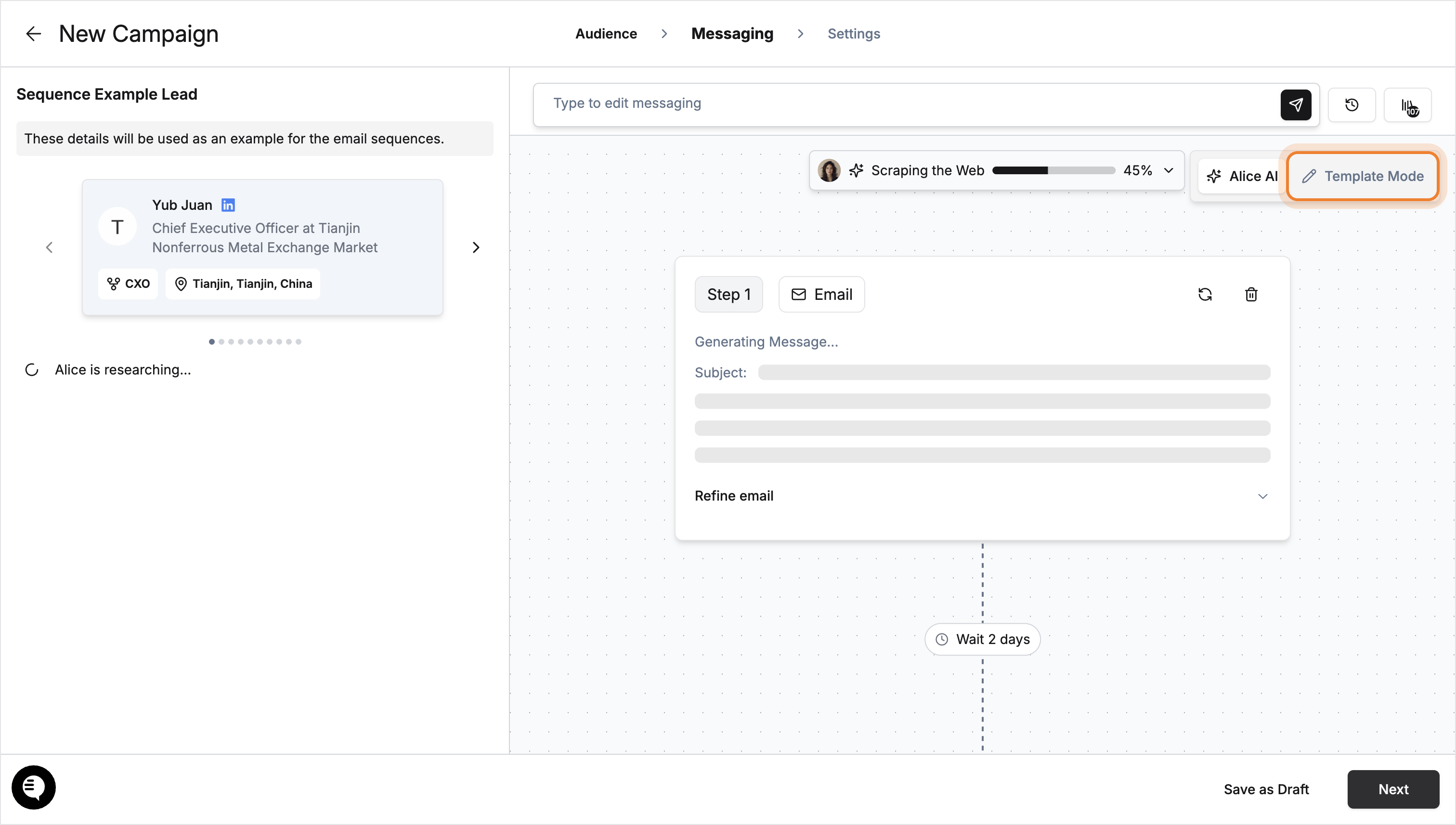
Write Your Content
Draft the core message that will be sent to prospects, incorporating the key points you want to convey.

Insert Variables
Dynamically insert content such as the prospect’s name, title, company - as well as a completely personalized AI Block written by Alice.

Prompt the Custom Alice Block
Define a custom prompt for Alice within the AI Block to guide personalization based on specific insights or messaging needs.

Preview the Output
Before sending, preview how Alice fills in the dynamic variables and custom blocks to ensure the messaging aligns with your intent.
