Connecting your Gmail Account | Alice
Overview
Connecting your Google inbox to Alice ensures smooth email management and automation. This guide walks you through the process of integrating your Gmail account with Alice. Granting permissions allows Alice to manage campaigns and send automated emails seamlessly. You can connect multiple Gmail accounts.
Step-by-Step Instructions
1. Open the Integrations Page
- Go to Settings → Integrations in Alice.
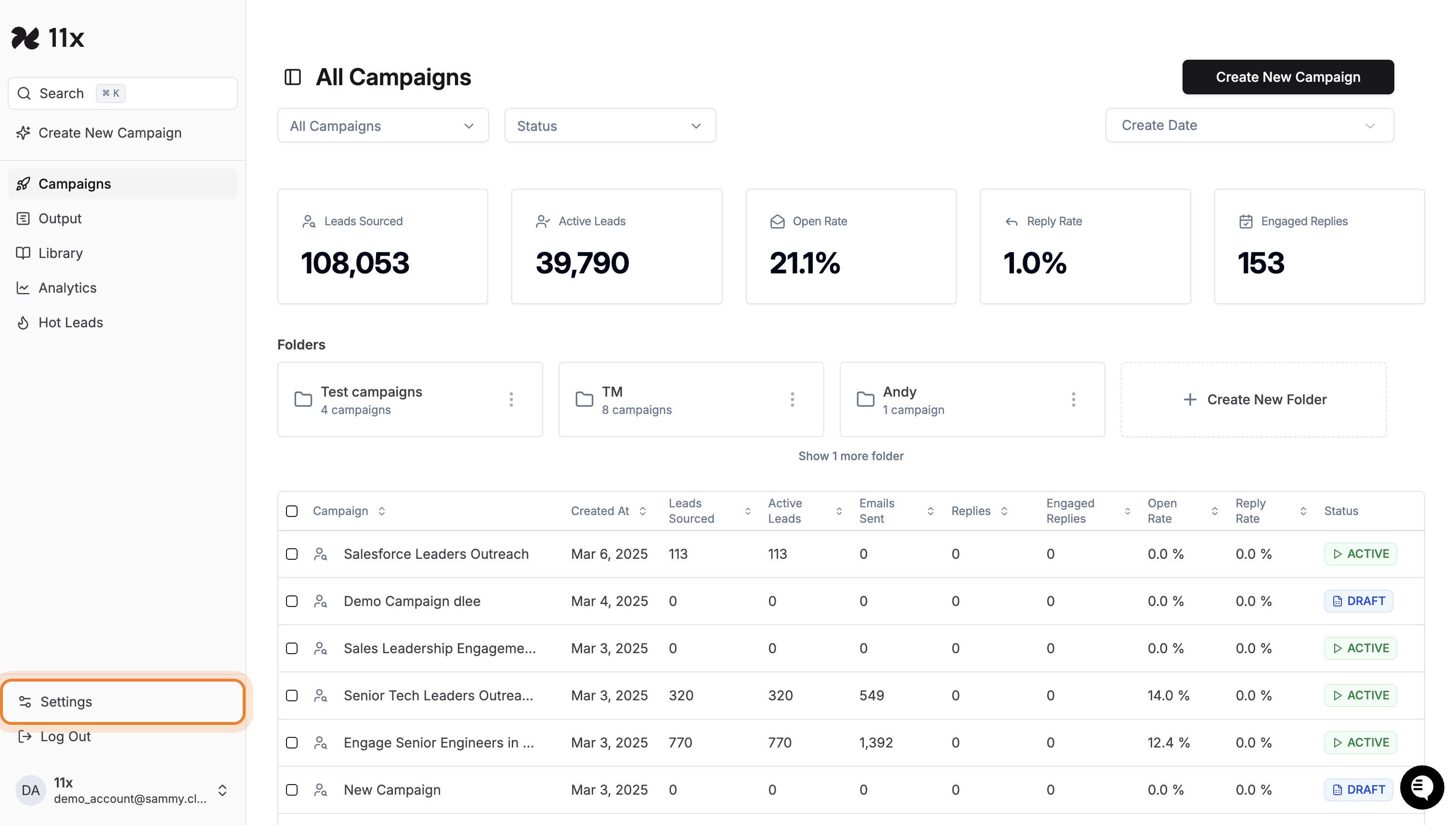
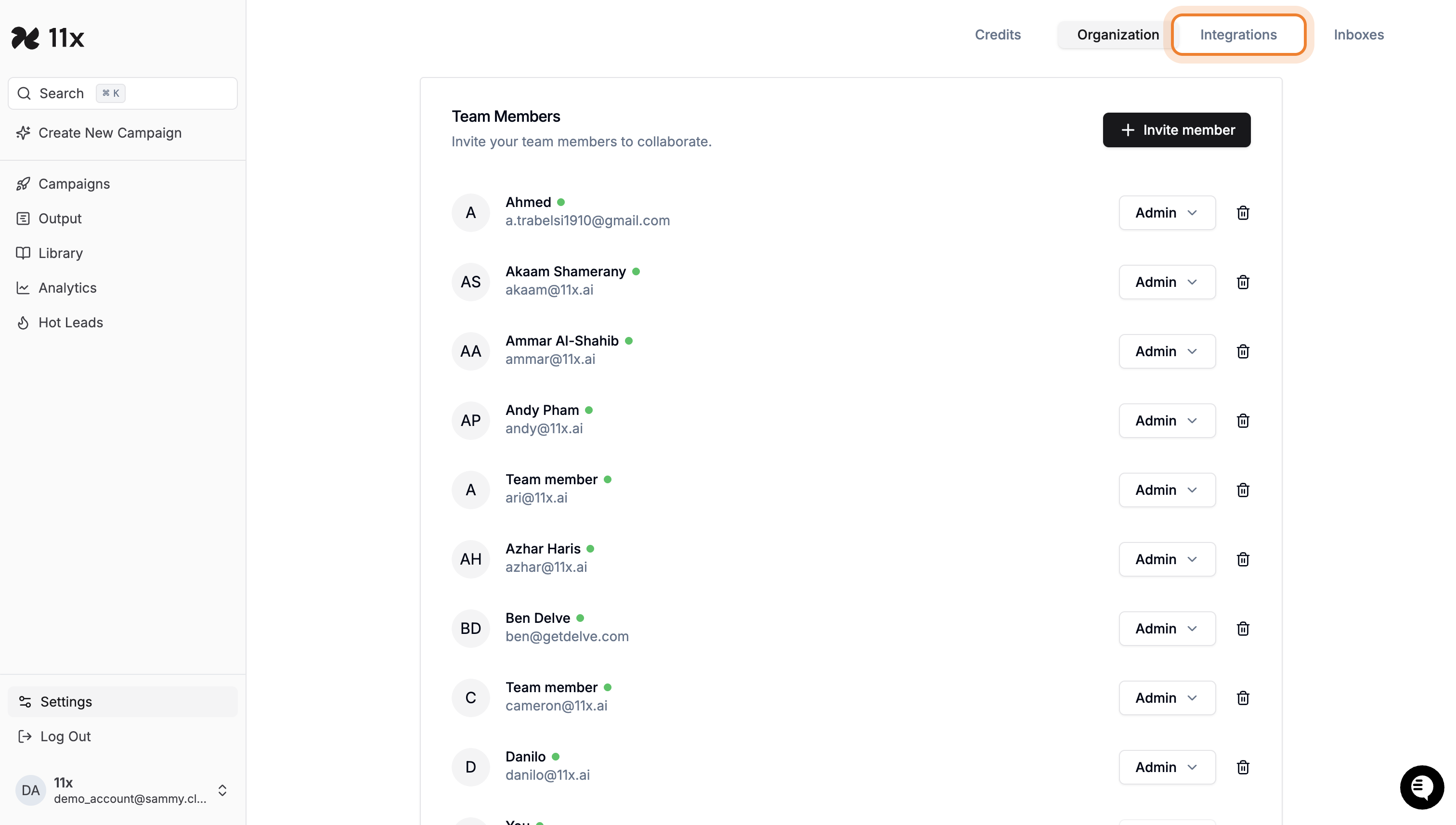
2. Select Gmail Integration
- Click the Add + button under Gmail.


- A pop-up window will appear for account authentication.
3. Authenticate Your Account
-
Log in to your Google account.
-
Grant the required permissions for Alice to access your inbox.



Verify Connection
- Once the integration is successful, your Gmail account will display a Connected status on your Alice Dashboard.
Need Further Help?
For further assistance, please contact your Customer Success Manager or use the support chat where we’ll be happy to help you.