Configuring Co-Pilot vs. Autopilot Mode for Campaigns
Co-Pilot vs. Autopilot Mode in Campaigns
Overview
This guide explains how to configure Co-Pilot or Autopilot mode for your campaigns. This setting determines whether messages are sent automatically or require manual approval. The expected outcome is that you will be able to choose and activate the mode that best suits your team’s workflow.
Prerequisites
- You must have access to the Alice platform.
- You must have the necessary permissions to create and modify campaigns.
Step-by-Step Instructions
-
Navigate to the Campaigns section.
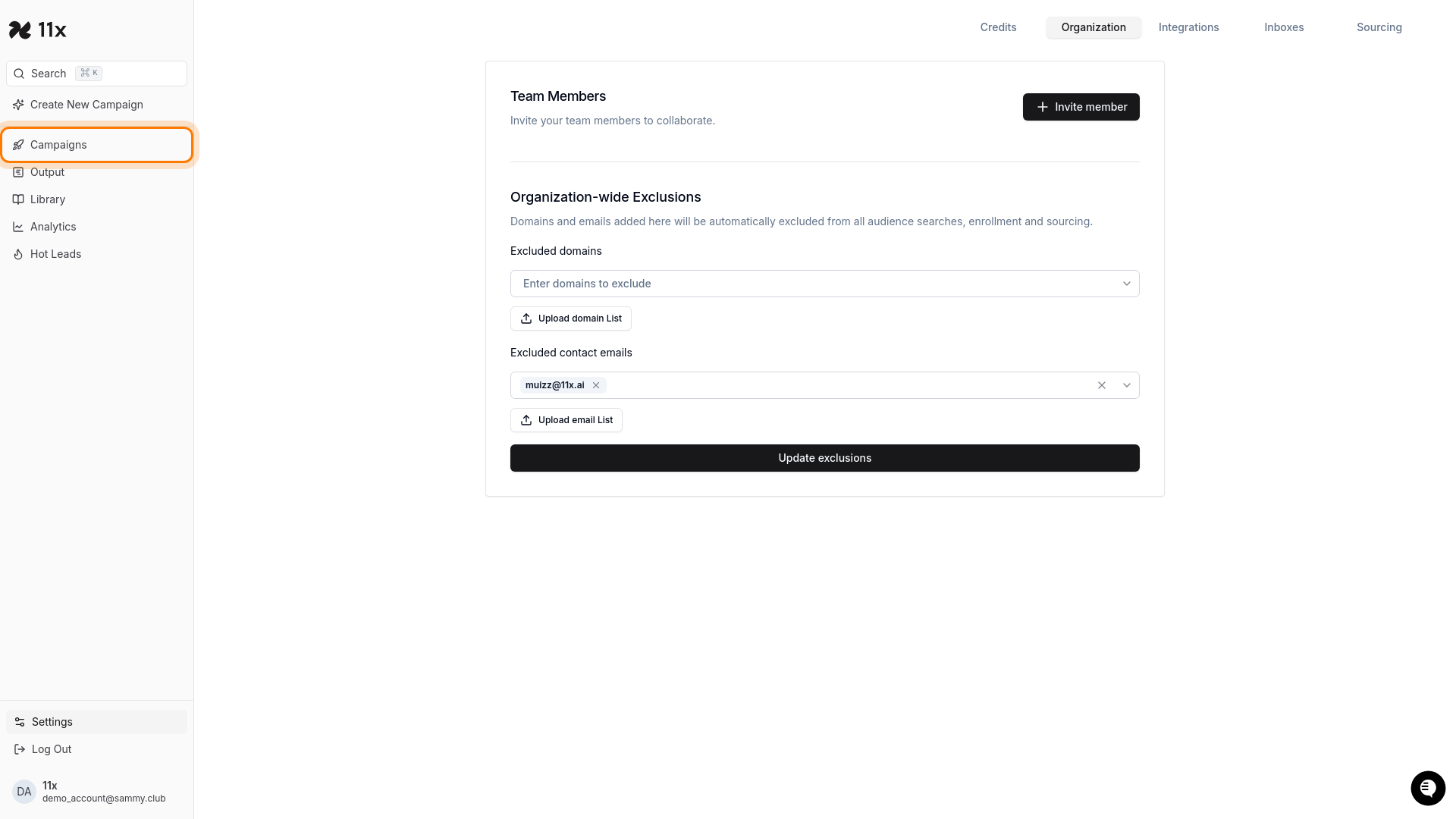 Click the “Campaigns” link in the left navigation menu.
Click the “Campaigns” link in the left navigation menu. -
Create a new campaign.
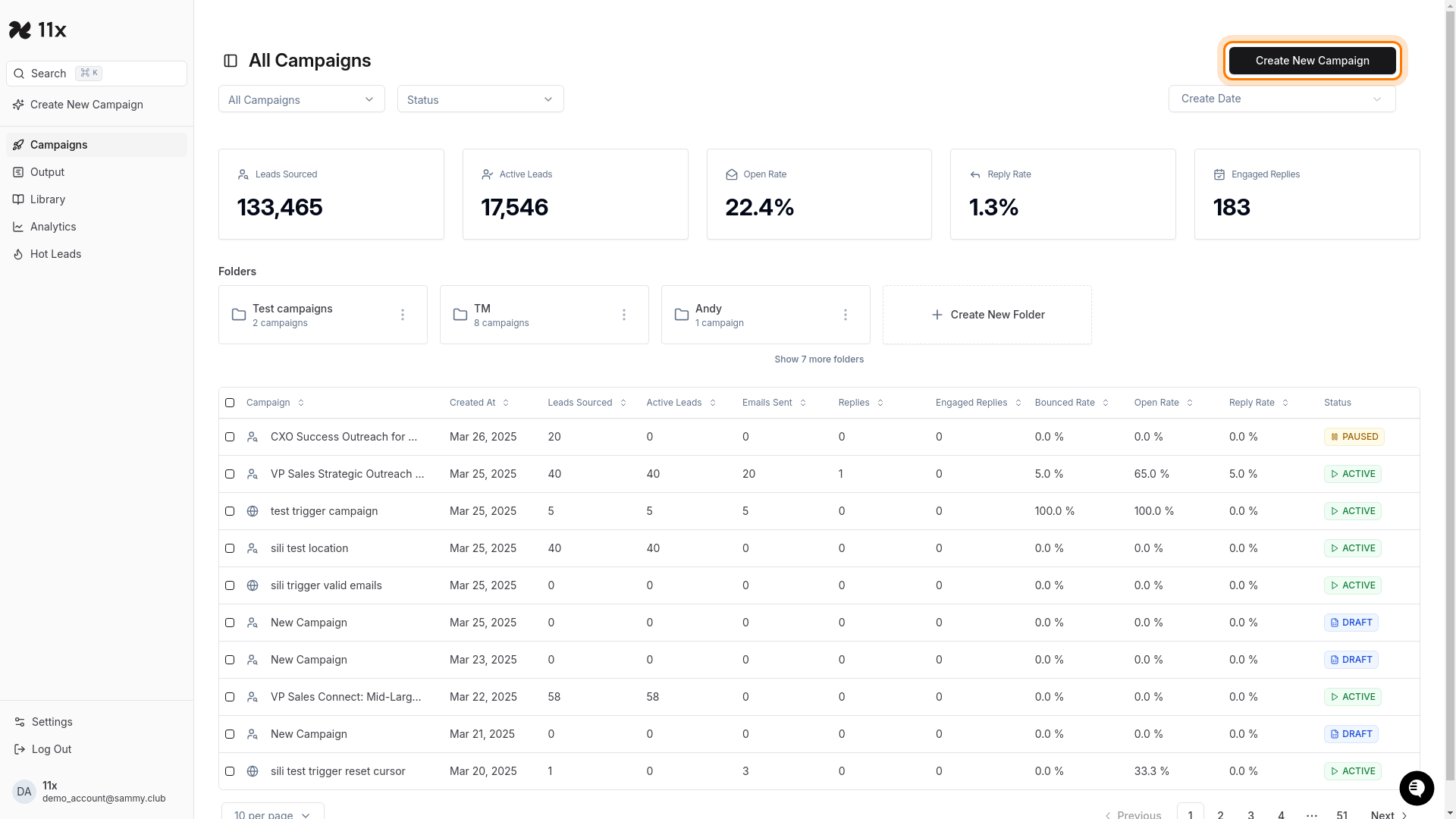 Click the “Create New Campaign” button.
Click the “Create New Campaign” button. -
Configure the Audience for the campaign.
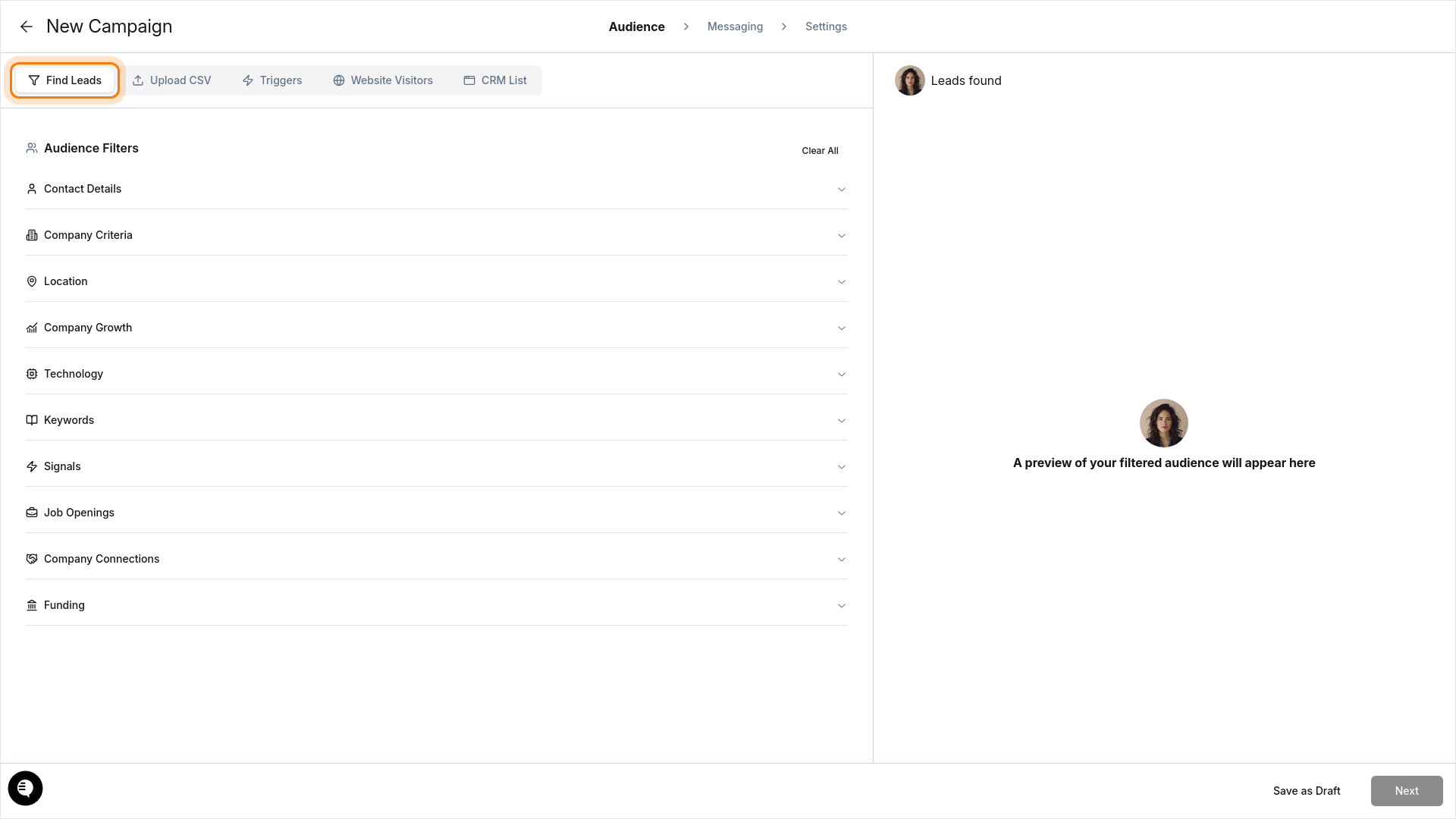 Click the “Find Leads” button to select your target audience. Wait 5 seconds, then proceed to the next step.
Click the “Find Leads” button to select your target audience. Wait 5 seconds, then proceed to the next step. -
Proceed to the Messaging tab.
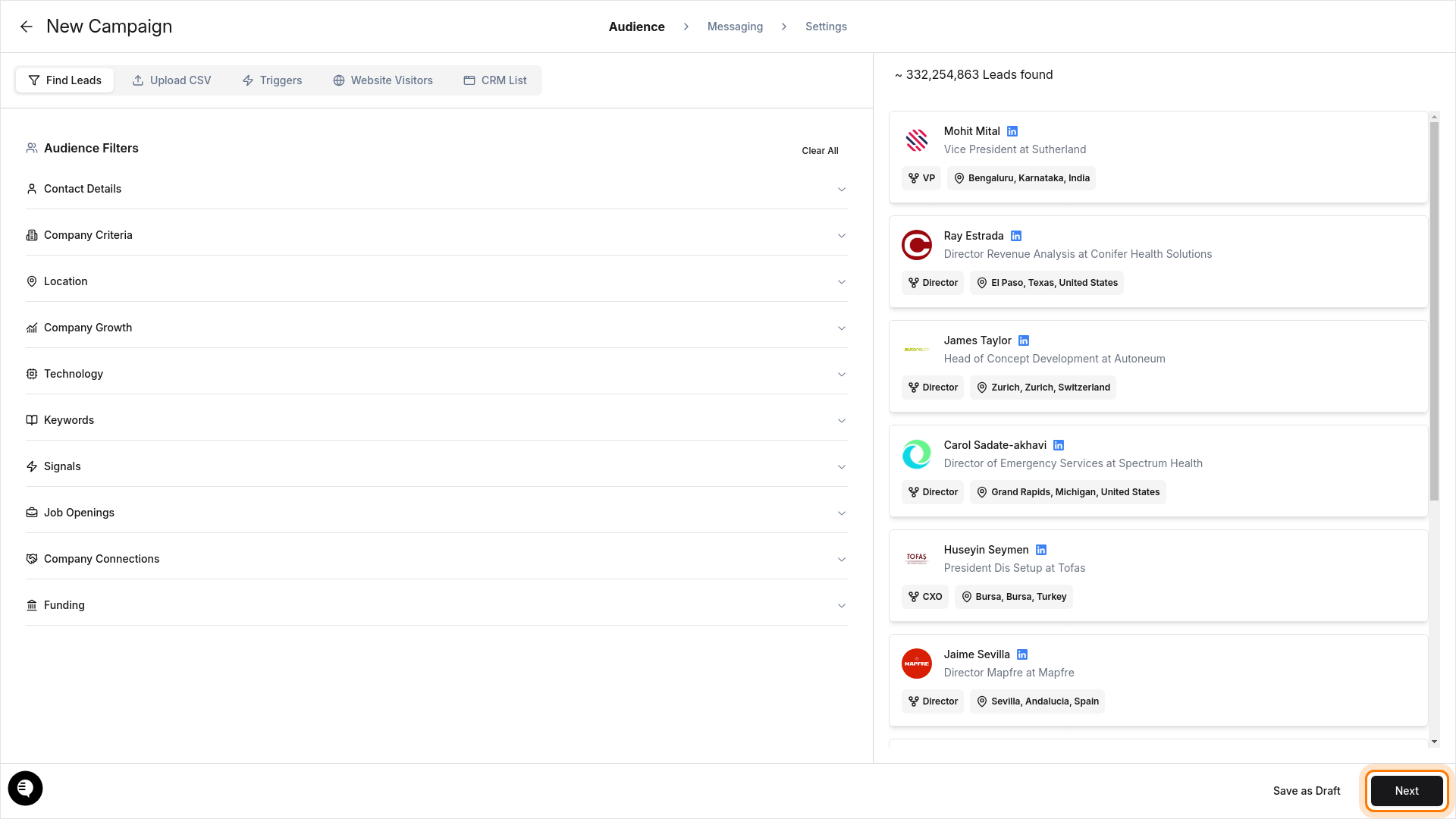 Click the “Next” button to complete audience selection.
Click the “Next” button to complete audience selection. -
Navigate to the Settings tab.
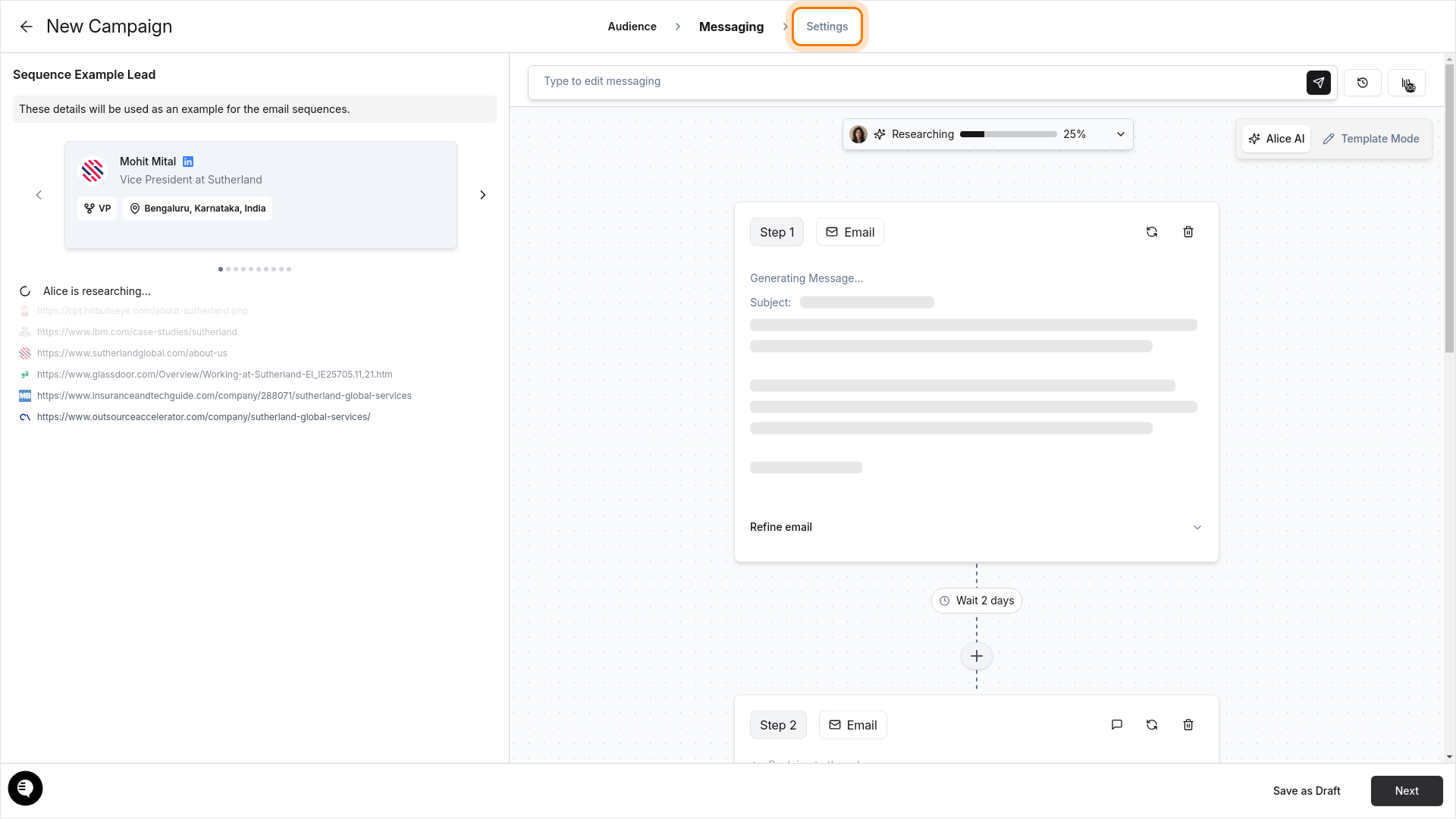 Click the “Settings” tab to access the campaign settings.
Click the “Settings” tab to access the campaign settings. -
Locate the Autopilot toggle switch.
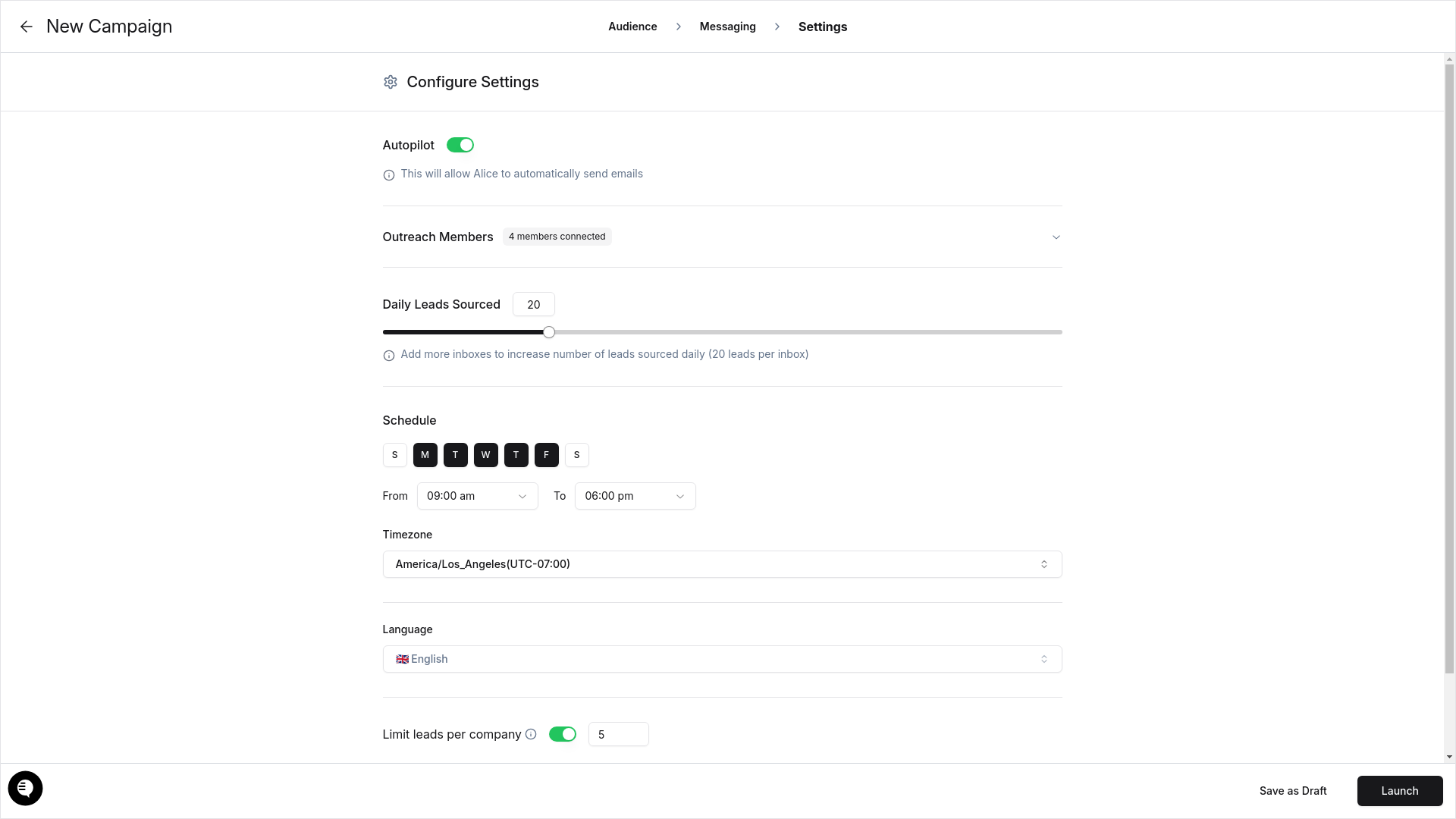 The “Autopilot” toggle controls the campaign’s automation mode.
The “Autopilot” toggle controls the campaign’s automation mode. -
Choose your mode:
- Autopilot Mode: When the “Autopilot” switch is ON, messages are sent automatically without manual approval. Alice will automatically send emails.
- Co-Pilot Mode: When the “Autopilot” switch is OFF, the system requires manual message review and approval before sending.
-
Verify your mode selection. The state of the “Autopilot” switch indicates the active mode. In Co-Pilot Mode, confirm that you have the ability to review and approve messages before they are sent.
Success Criteria
You have successfully configured the automation mode when the “Autopilot” switch reflects your desired setting (ON for Autopilot, OFF for Co-Pilot). The helper text confirms the behavior of the selected mode.