Hot Leads | Alice
What is the Hot Leads Feature?
The Hot Leads feature in Alice ranks all your leads based on how warm and engaged they are. This helps you prioritize outreach by identifying prospects that show the highest intent.
To navigate to the Hot Leads page, follow these steps:
-
From the main dashboard, locate the left-hand navigation menu.
-
Click on the “Hot Leads” option in the menu.
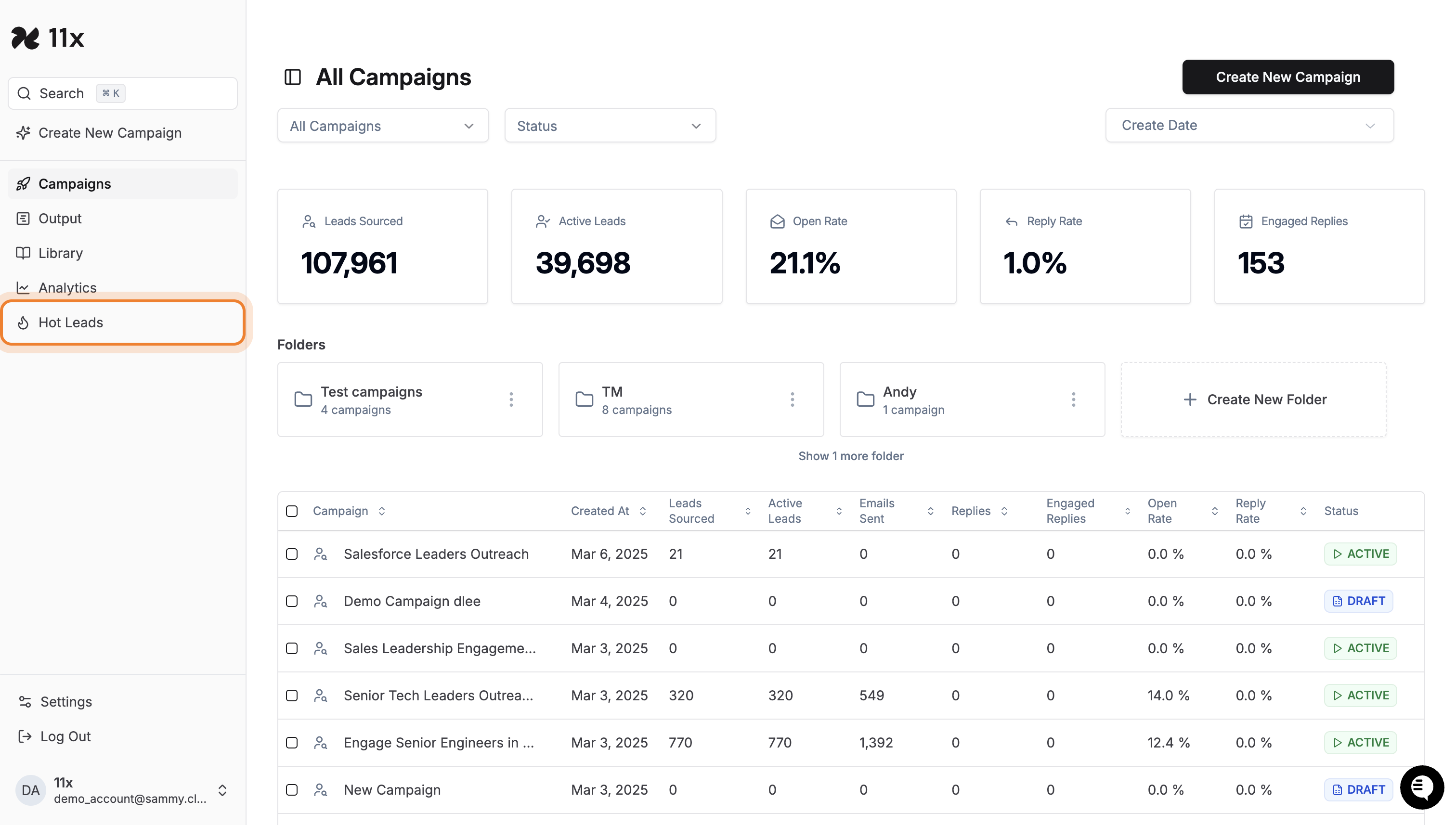
Once you’ve identified hot leads, here’s how you can act on them:
Engage on LinkedIn – Interact with your prospects by commenting, liking, or messaging them directly.
Export Contact Information – Extract the list of warm leads and enrich their profiles with phone numbers for direct outreach.
Nurture the Relationship – Keep engaging with them through multiple touchpoints, ensuring they stay in your pipeline
How is the Engagement Score Calculated?
Each engagement event is assigned a weighted score that decays over time, meaning the most recently engaged leads will be at the top.
| Engagement | Weighting | |-----------------------|-----------| | Meeting Request | 50 | | Website Visit | 25 | | Interested | 25 | | Information Requested | 25 | | Forwarding | 15 | | Email Click | 5 | | Wrong Person | 5 | | Not Interested | 5 | | Out of Office | 3 | | Do Not Contact | 3 |