Understanding the Sourcing and Enrolment Pipeline | Alice 2
What is the Sourcing and Enrolment Pipeline?
The Sourcing and Enrolment pipeline in Alice ensures that only the right contacts are added to your campaigns. Here’s a breakdown of the two key stages:
-
Sourcing: Finding contacts that match your campaign’s audience.
-
Enrolment: Adding these contacts to your campaign after they’ve been verified and enriched.
Sourcing: Identifying the Right Contacts
The first step is Sourcing. Alice identifies and pulls in contacts that meet the criteria you set for your campaign. During this process, Alice:
-
Enriches contacts with additional information, like job titles and LinkedIn profiles, to ensure their relevance.
-
Verifies the contact data to make sure everything is accurate before they move to the next stage.
To start sourcing contacts, follow these steps:
-
Navigate to the Campaigns page in Alice. If you are on another page, the url is https://alice.11x.ai/campaigns .
-
Click the Create New Campaign button.
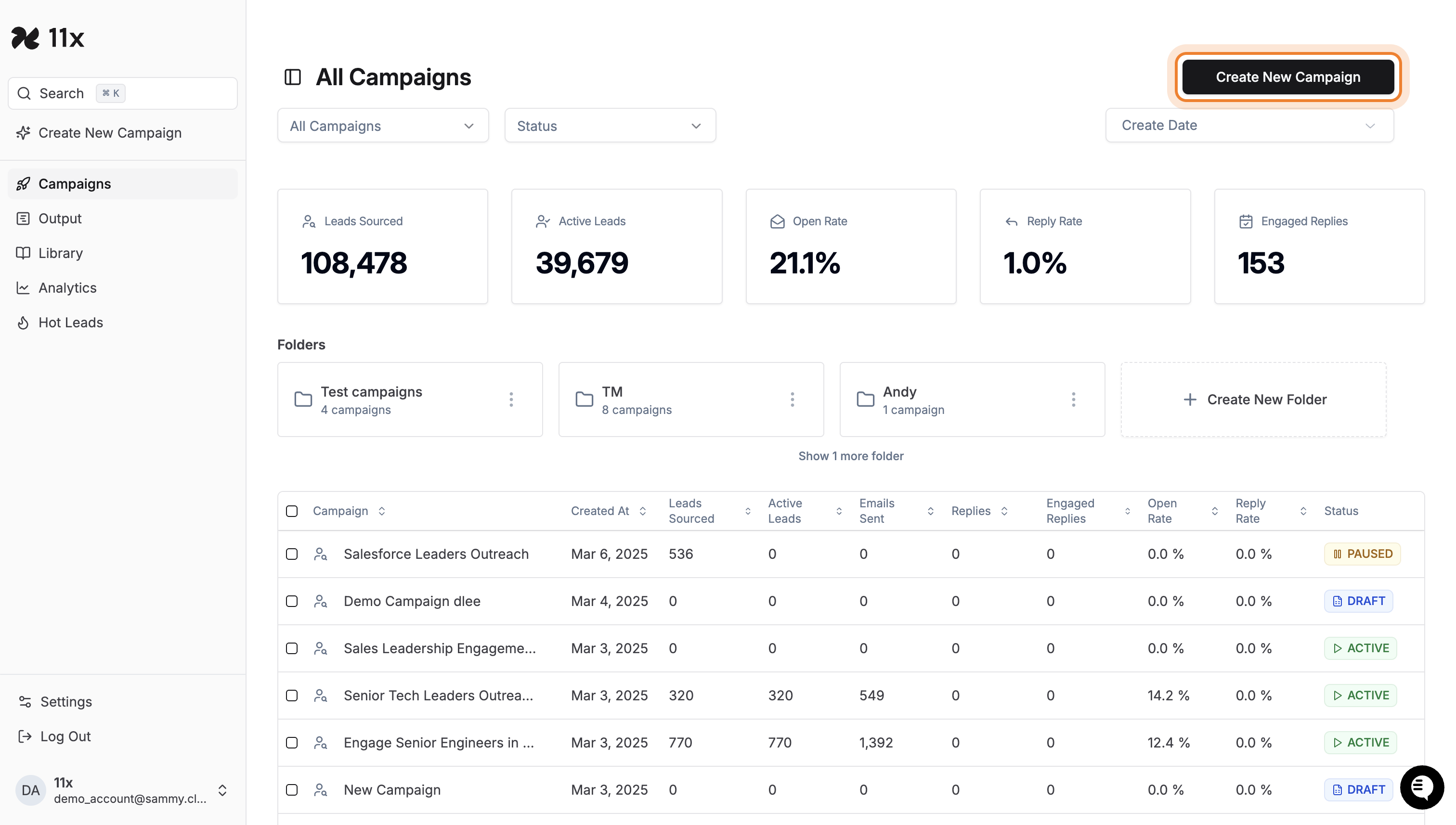
-
In the New Campaign page, click the Contact Details filter to begin sourcing contacts.
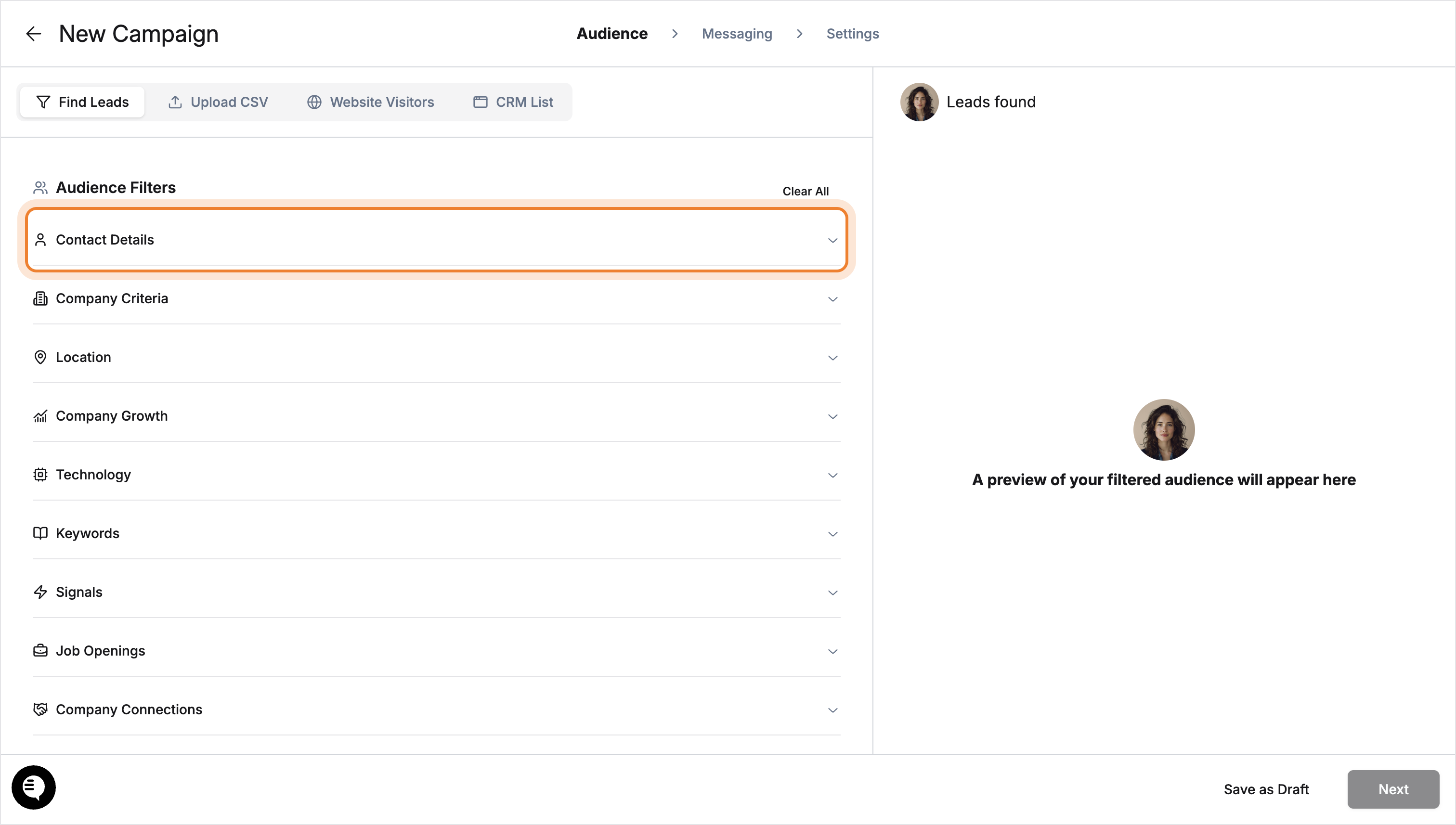
-
Enter a job title in the Job Title field. For example, enter “Software Engineer”.
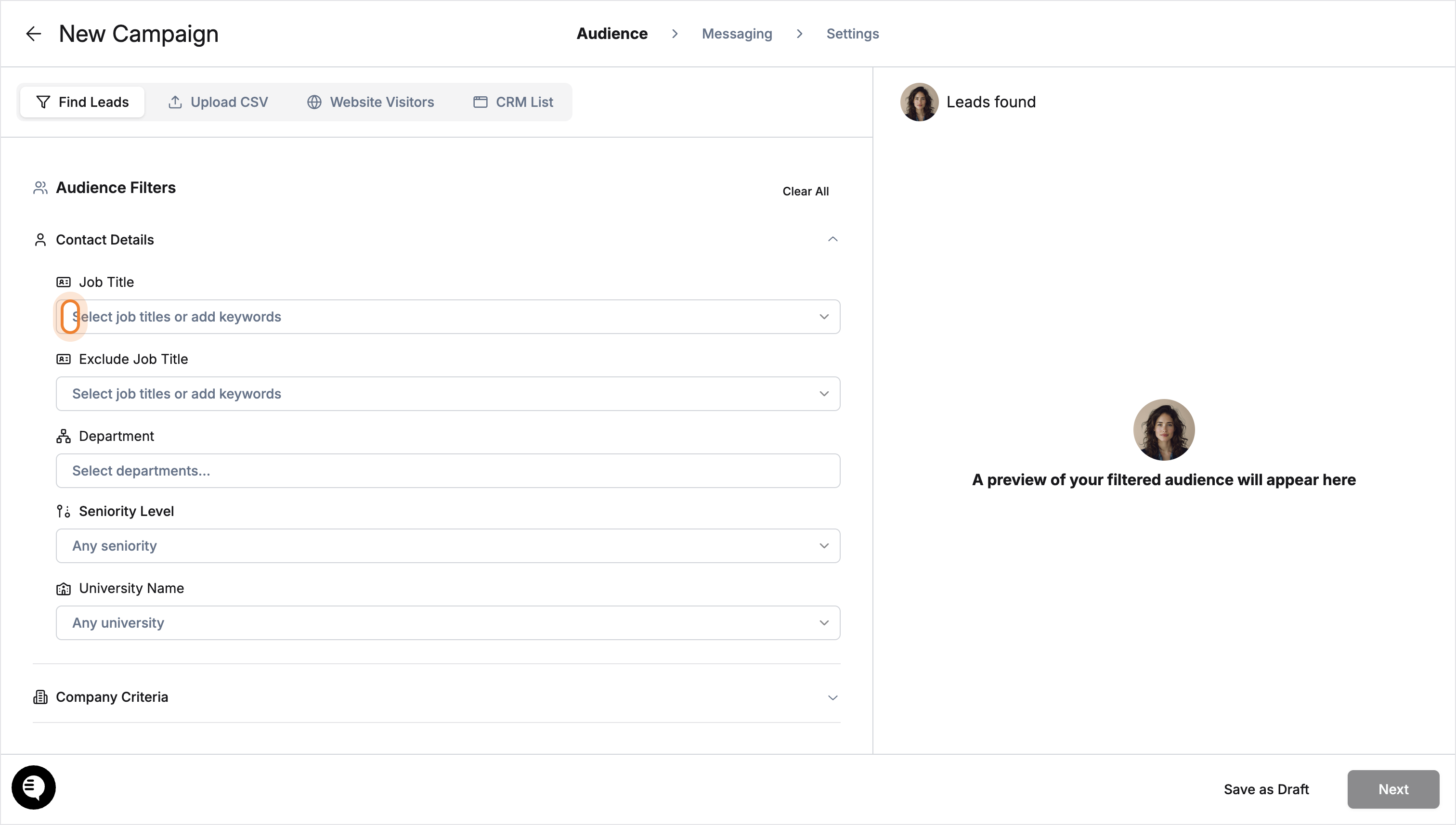
-
Click the job title option to select it from the dropdown. For example, click the Software Engineer option.
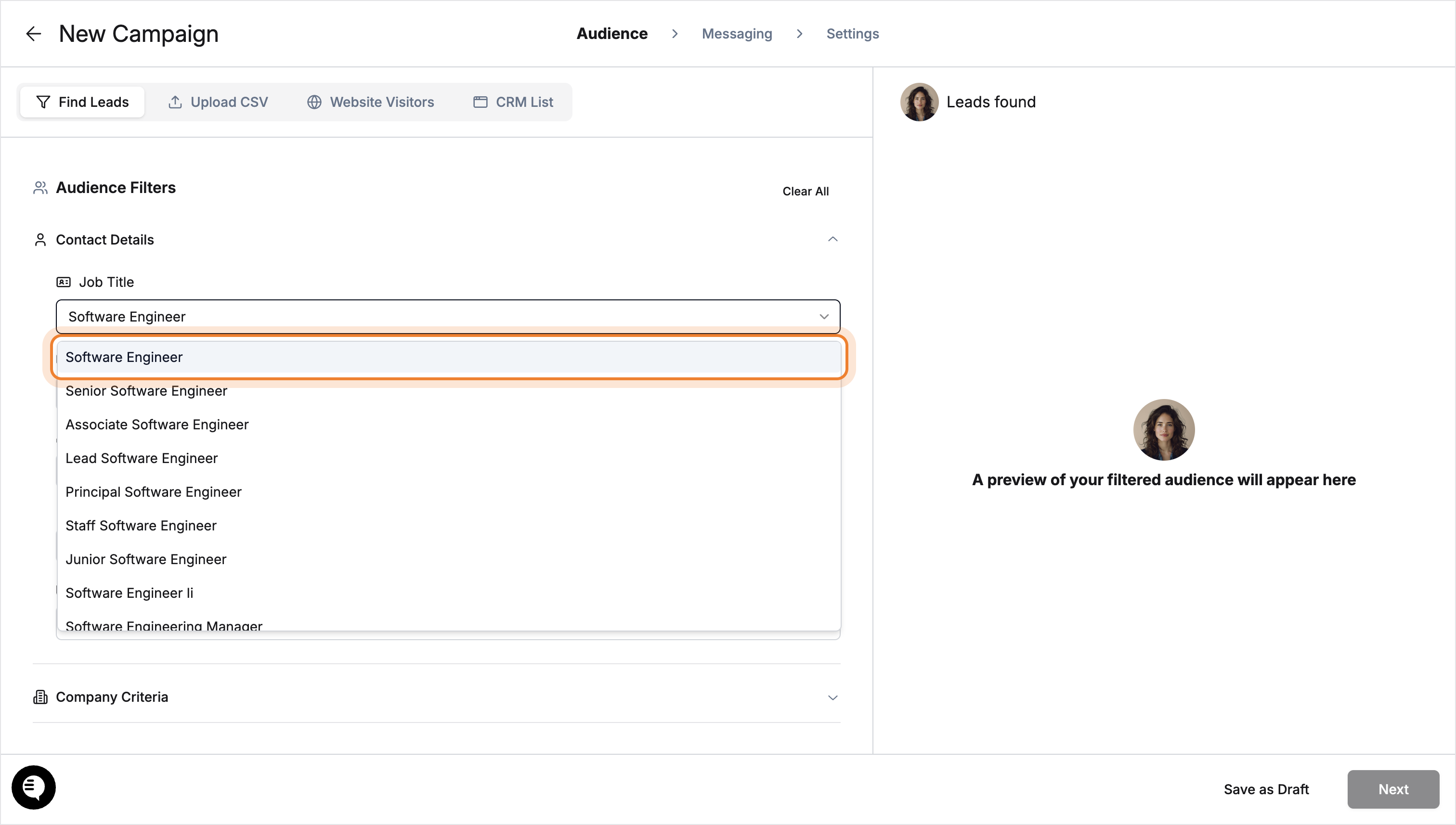
-
If no leads are found, add another Job Title - ‘Software Developer’.
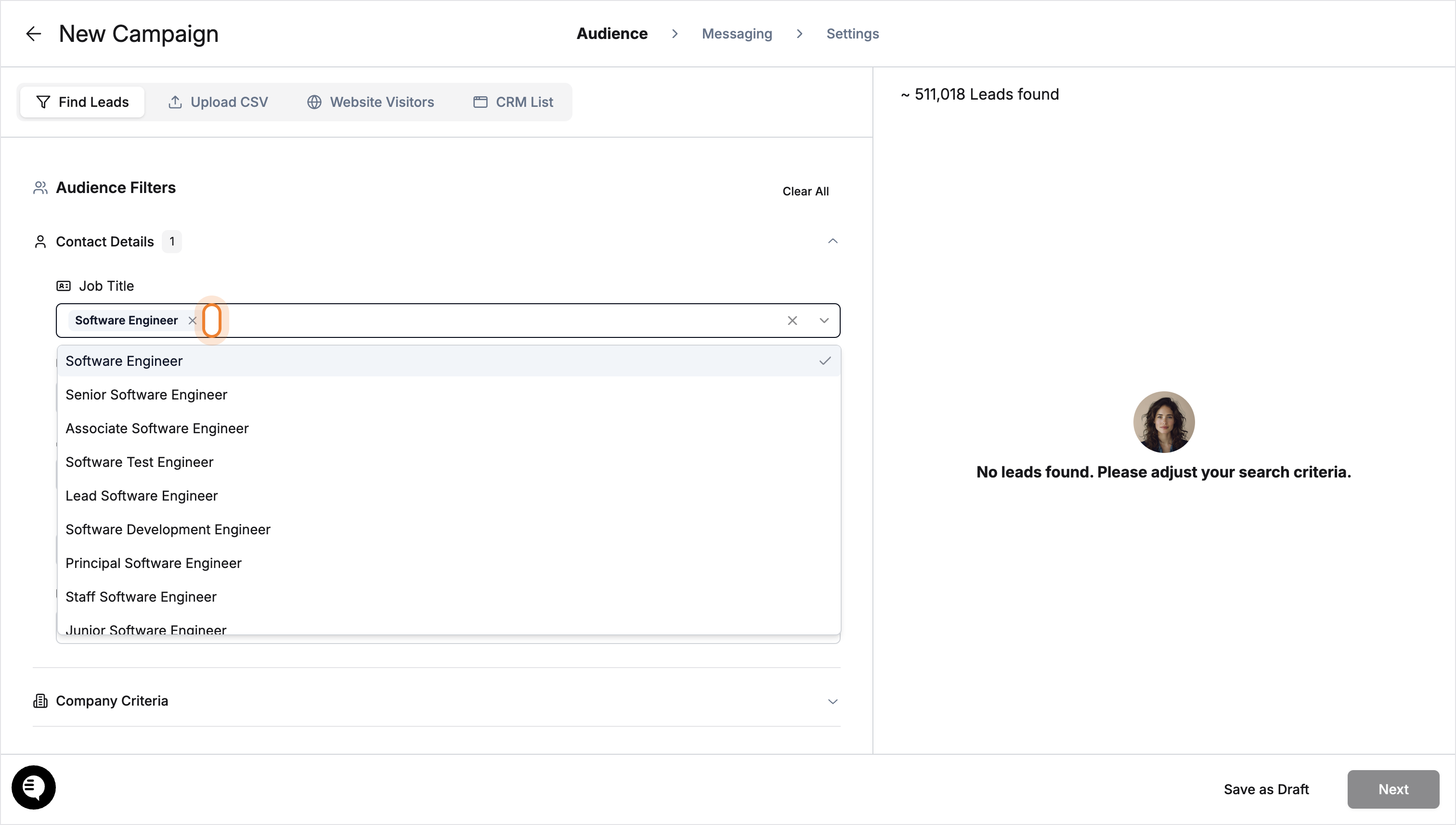
-
Click the Software Developer option to confirm the selection.
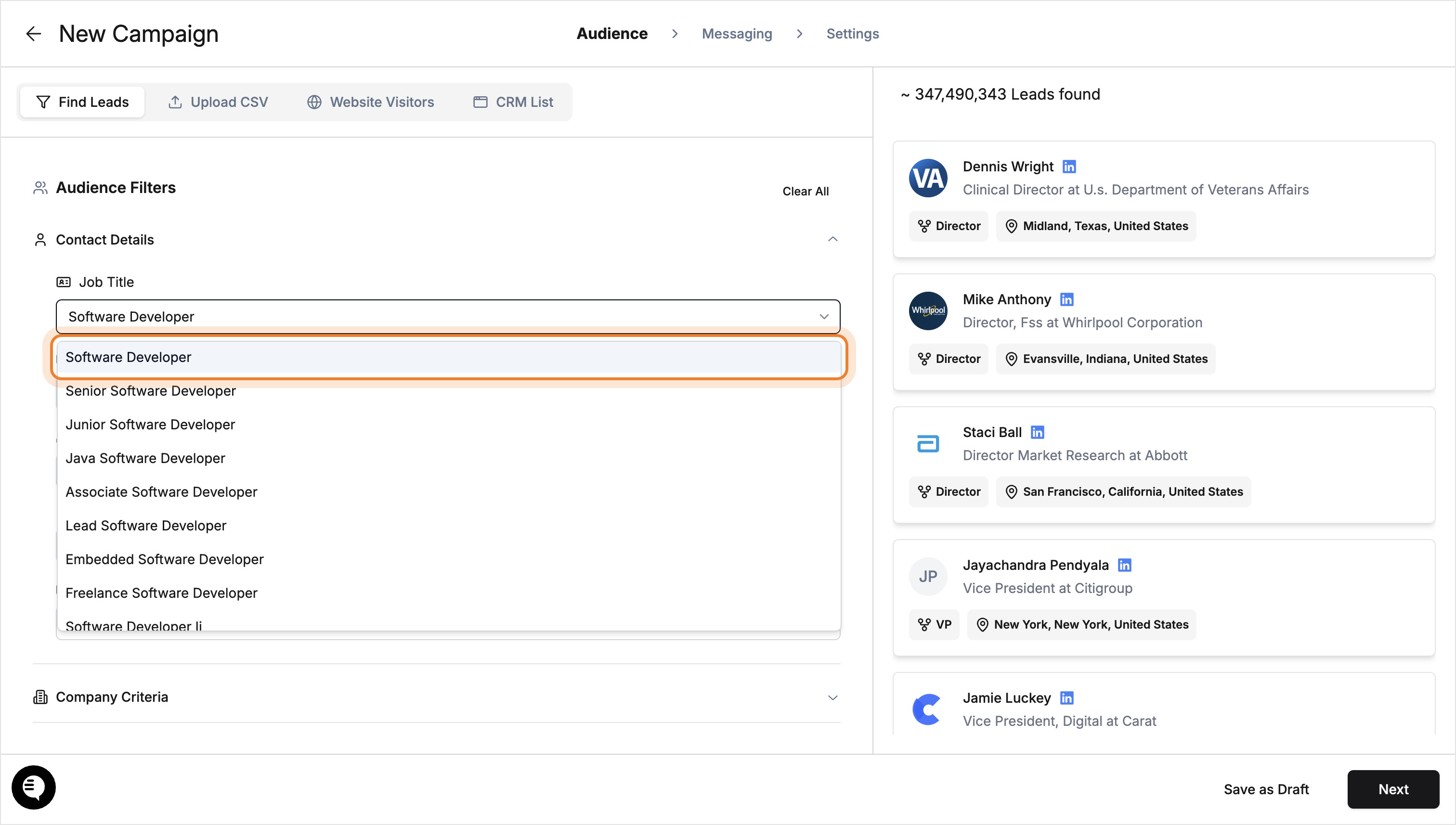
-
Click the Next button to proceed to the next step in the campaign creation process.
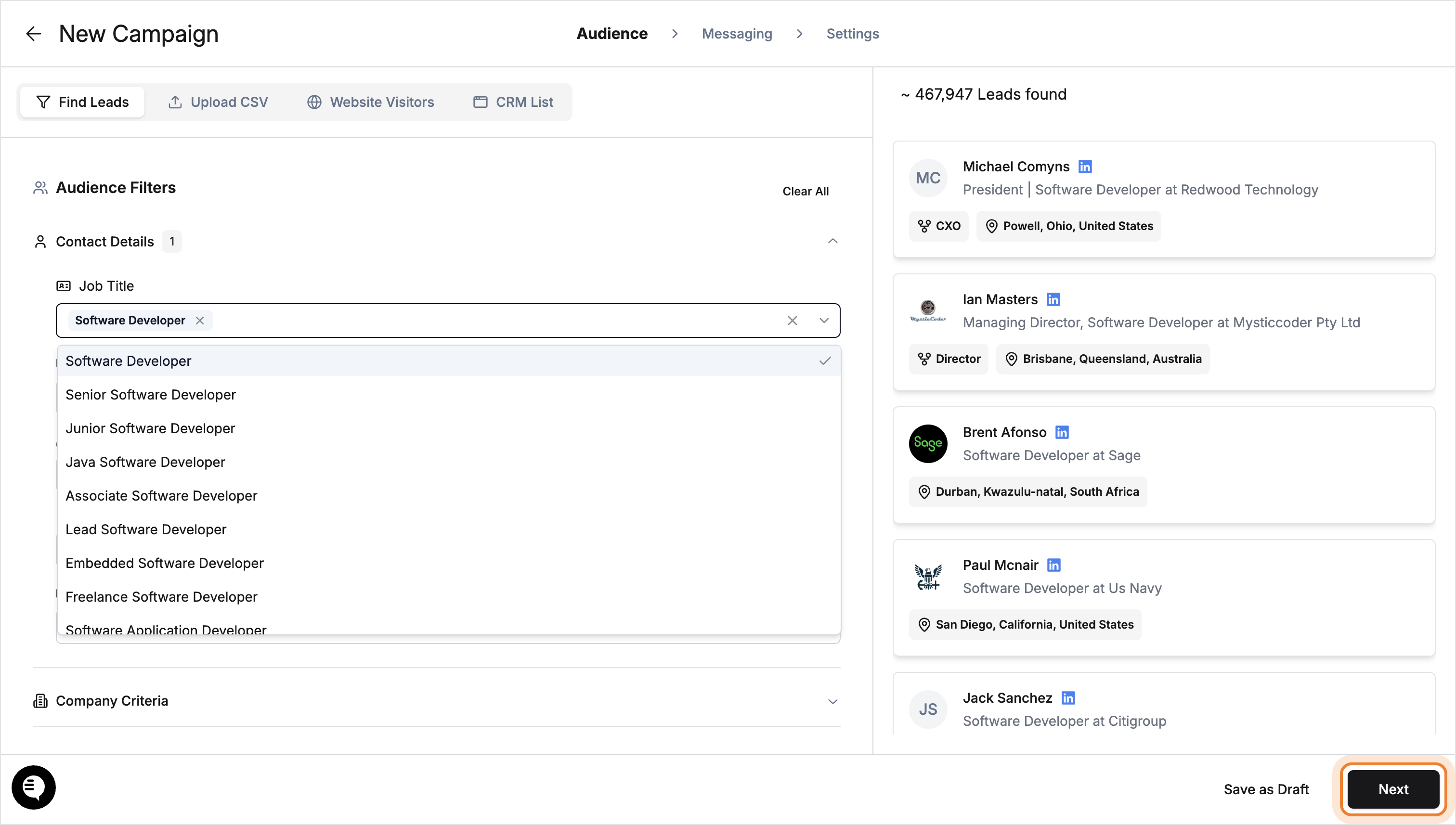
Enrolment: Adding Contacts to Your Campaign
Once contacts are sourced and enriched, they move into Enrolment. This is when they are officially added to your campaign.
- If any contact information is missing or incorrect, Alice will prevent that contact from being enrolled. This ensures that only the most accurate and complete data is used for outreach.
Need Help?
For further assistance, please contact your Customer Success Manager or use the support chat where we’ll be happy to help you.