How to Access the Knowledge Base Section
Overview
This guide explains how to navigate to the Knowledge Base section within the 11x platform. The Knowledge Base is where you can add and manage resources to educate Alice about your organization. This documentation covers the steps required to access the Knowledge Base, as demonstrated in the example workflow.
Video
Prerequisites
- You must have access to the 11x platform with permissions to view the Knowledge Base section.
Step-by-Step Instructions
-
Navigate to the Knowledge Base Section
-
From the main dashboard, locate the left side menu.
-
Find and click on the Knowledge Base option. This will take you to the Knowledge Base page, where you can view and manage resources.
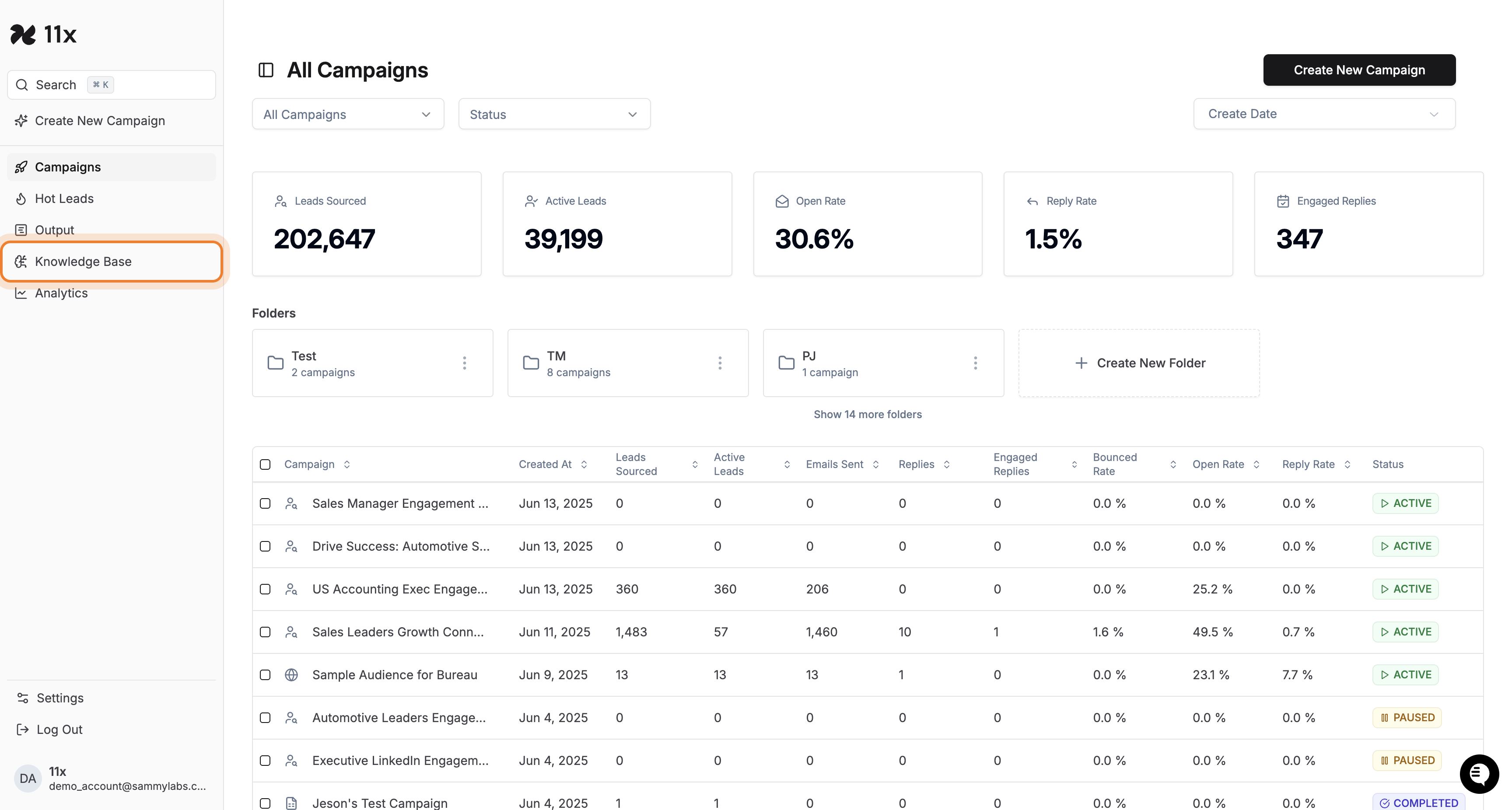
-
-
Verify Access to the Knowledge Base
-
After clicking, you should see the Knowledge Base interface. This includes a welcome message, a list of existing resources (such as files and URLs), and a New Resource button for adding new content.
-
You may also see a Knowledge Graph Visualization section, which helps visualize relationships between your data sources.
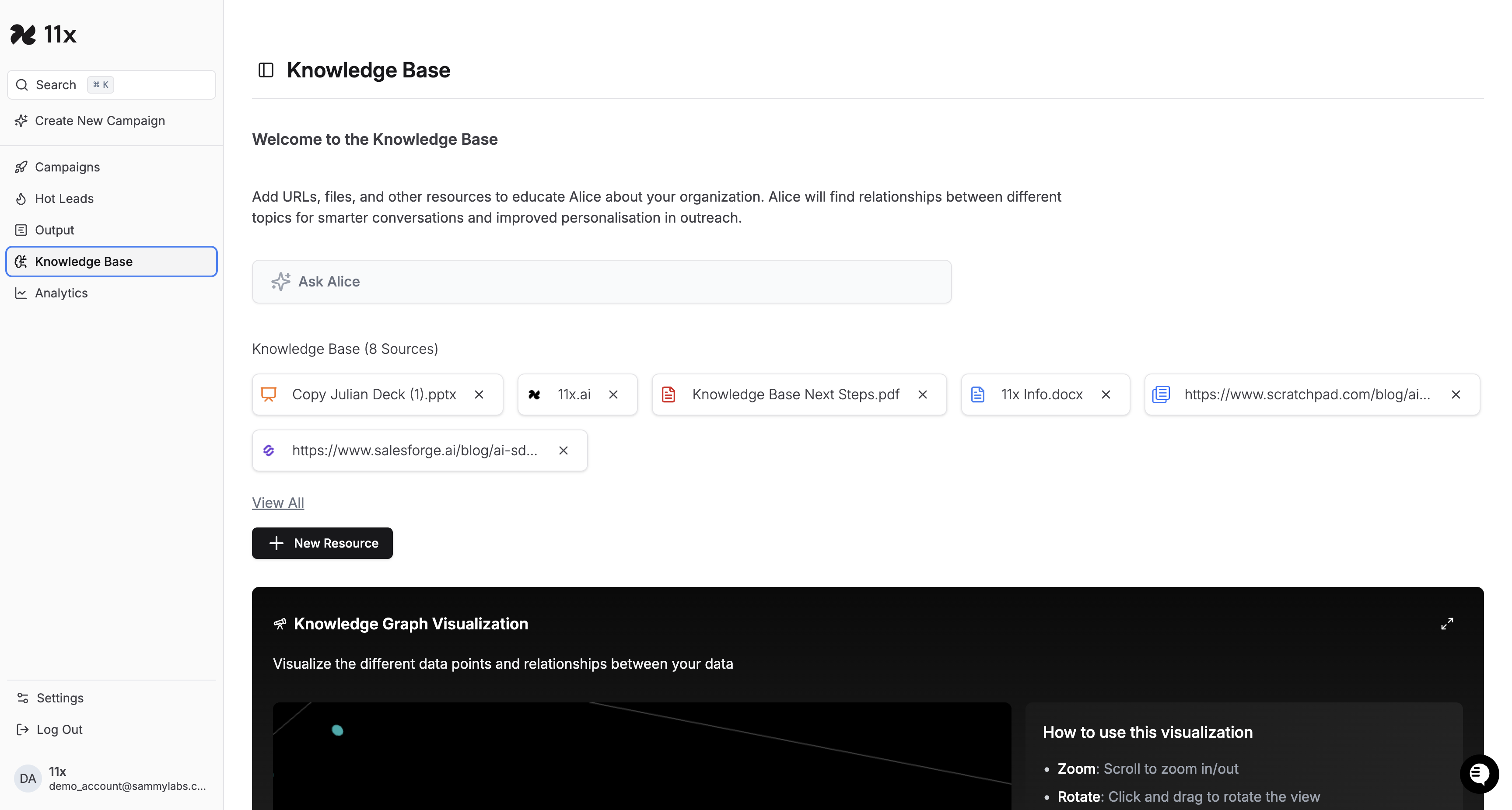
-
Expected Outcome
- You should now be on the Knowledge Base page, able to view and query existing resources You may also add new ones if needed.
Troubleshooting
-
If you do not see the Knowledge Base option:
- Ensure your user role includes access to this section. Contact your administrator if the option is missing.
-
If the page does not load correctly:
- Refresh your browser or try accessing the platform in a different browser.
-
If you encounter an error message:
- Note the error and contact support with details for further assistance.
Next Steps
- To add a new resource, use the New Resource button on the Knowledge Base page. (Refer to additional documentation for detailed steps on adding resources.)
Success Criteria
- You have successfully navigated to the Knowledge Base section and can see the list of resources and the option to add new ones.